 Question for the community: How did you build the WIIFM for Planview?
Question for the community: How did you build the WIIFM for Planview?
A critical aspect of every Project Change Story (see our last post for details) is the characters, and understanding the important role each character plays, particularly in communications and training.
Moving people through change is a journey that takes time. Prosci’s ADKAR Model reminds us that we must drive change one person at a time. Each of us experiences change differently, so leaders must be able to speak to changes from various perspectives so that they can move individuals from resistant to “This is how we do business!”
Model reminds us that we must drive change one person at a time. Each of us experiences change differently, so leaders must be able to speak to changes from various perspectives so that they can move individuals from resistant to “This is how we do business!”
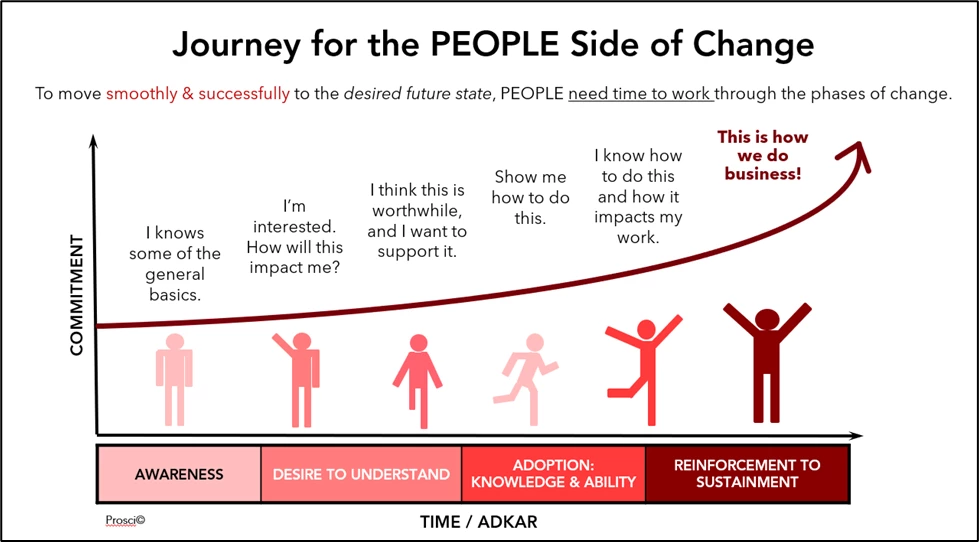
Creating the WHY message and building the WIIFM (What’s in it for me) are key to the DESIRE building block of ADKAR (see our recent post for more about ADKAR
(see our recent post for more about ADKAR ). Examples include:
). Examples include:
- Engaging with stakeholders: Involving the right people in prescribed activities.
- Addressing concerns: Providing a feedback platform for people to express concerns and questions and address them with transparency.
- Incentives: Show what’s in it for the individuals involved (e.g., ease of work, better balance, skill development).
If you ran into Role A on the elevator, could you present an effective elevator pitch for Planview and the overall change? Do you have a compelling WHY message that you could share? Not sure? Then, it’s time to start looking at the changes from the lens of the individual.
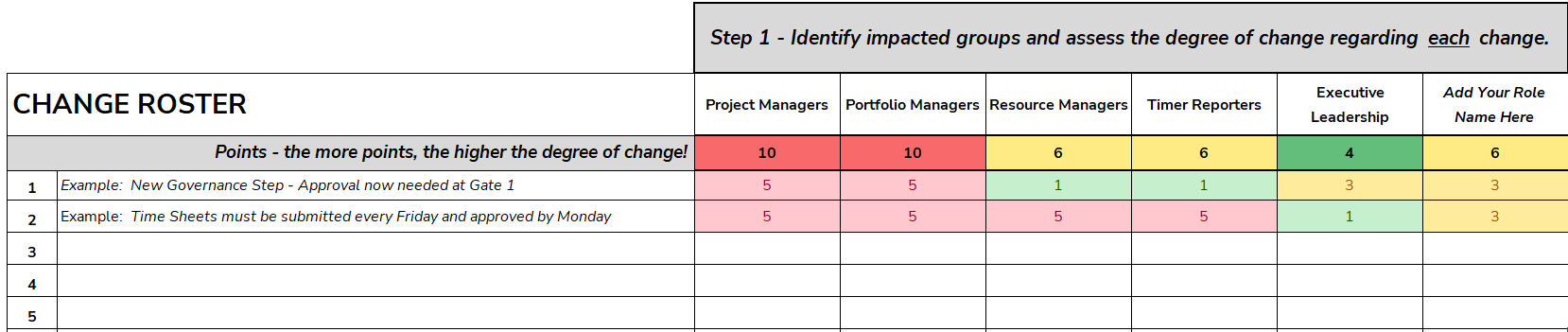
Let me help you get started!
- Create a Change Roster. (Sample template attached!) List all of the changes that may occur before, during, and after Planview implementation/release/update. It is important to include net new processes, as well as changes in key process steps (i.e., approvals or governance stages), organization structures, reporting, and time reporting expectations. The Change Roster should be a holistic view of all changes associated with the adoption, not just technical changes.
- Identify WHO is affected by the changes to complete your column headers. We commonly see individuals grouped into roles or personas based on how and why they are interacting with the platform. For example, a Project Manager, Resource Manager, or Time Reporter.
- Note the Degree of Change for each user group for each change. For example, a simple High, Medium, or Low. Or, if you are faced with a laundry list of changes, try adding a numerical score. I like using a version of Fibonacci Scoring for this exercise. The higher the score, the more attention (OCM, Training) they will most likely need!
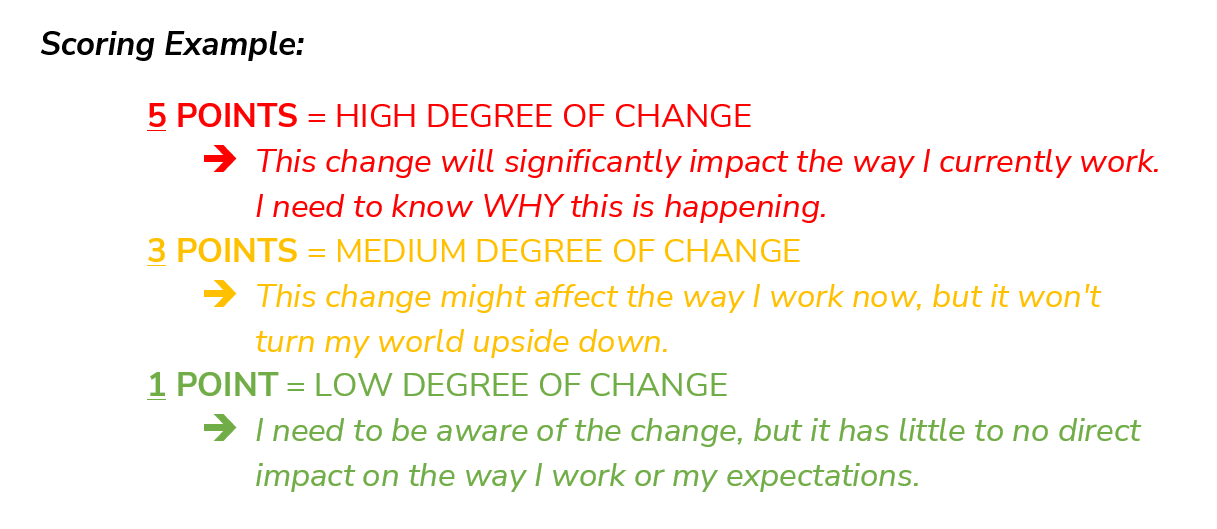
Once you complete this exercise, you will be able to visualize where you need to lean in first with change management and identify focus areas for training.
Creating a detailed Change Roster will be time well spent! I suggest starting this list early in the project and keeping it on hand (especially during configuration). It’s much easier to track changes one bite at a time, rather than trying to remember all of them when it’s time to train.
BONUS! Your Change Roster can then be used to feed your communications, job aids, internal process training, and help you identify potential risks to adoption.
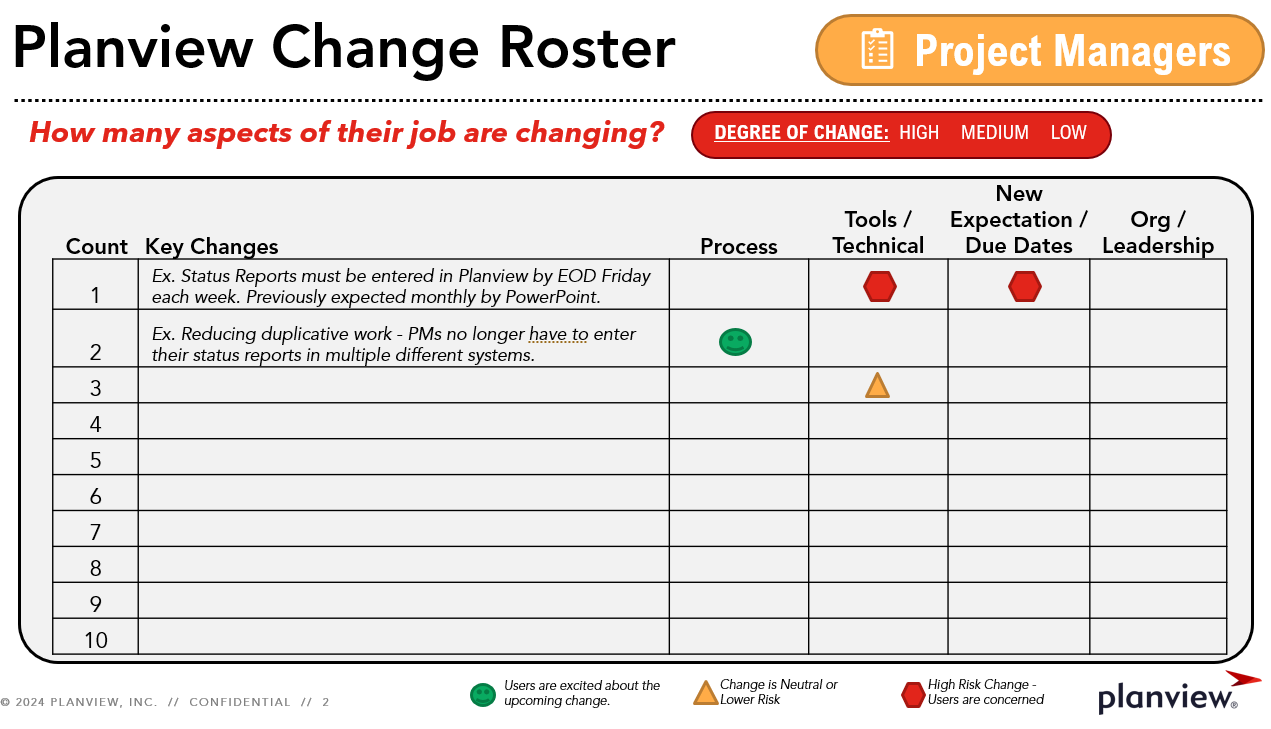
Next time, we will discuss how you can leverage your Change Roster to dive deeper into the individual impacts to create Role-Based Change Stories. They are a great way to curate your messaging to each unique stakeholder group and help bring that long list of changes into a more concise, absorbable message that gets people excited to change. Stay tuned for more!
- Recommended PROSCI reading: Defining Change Impact
