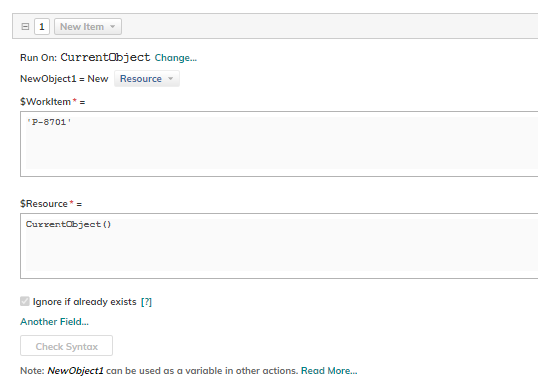Hello Community,
When our admins add a new user to the system, is there a way for this new user to be automatically added as a resource to certain work items in a project?
Our use case is, when we have a new employee join, there are a set of work items/timecodes that they’ll need, and it gets a bit tedious adding each new resource to the 10+ work items.
I’ve tried adding them to a user group, where it’s listed as a resource to those work items but it doesn’t appear to work. Maybe through data loader?
Any advice? Many thanks!