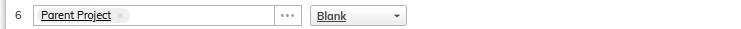Hi community - I’m having an issue with pulling a report that shows a list of all our portfolio projects, however the report is pulling both parent and sub projects, ultimately double counting. Does anyone have any tips on how to only show:
- projects with no sub projects +
- sub projects of projects with parents
For example, project “a” has sub projects “b” and “c”. Our reporting is pulling through metrics from project “a”, “b”, and “c” which is double counting, inflating our metrics.
Any tips are greatly appreciated!
Thanks.