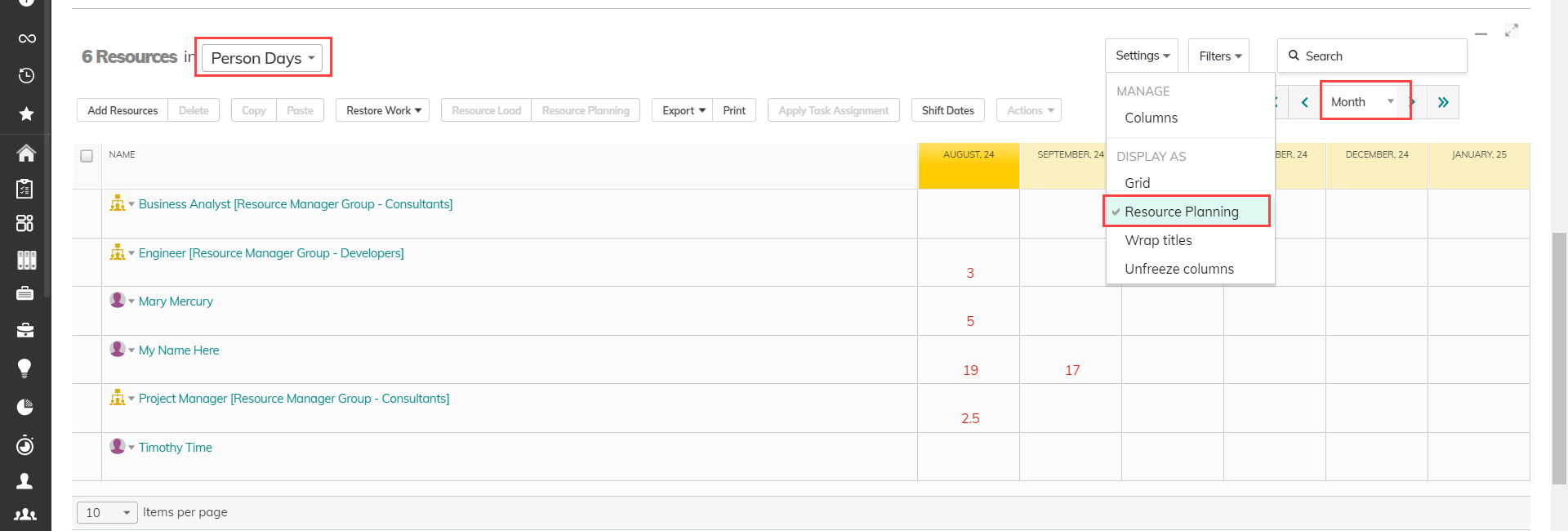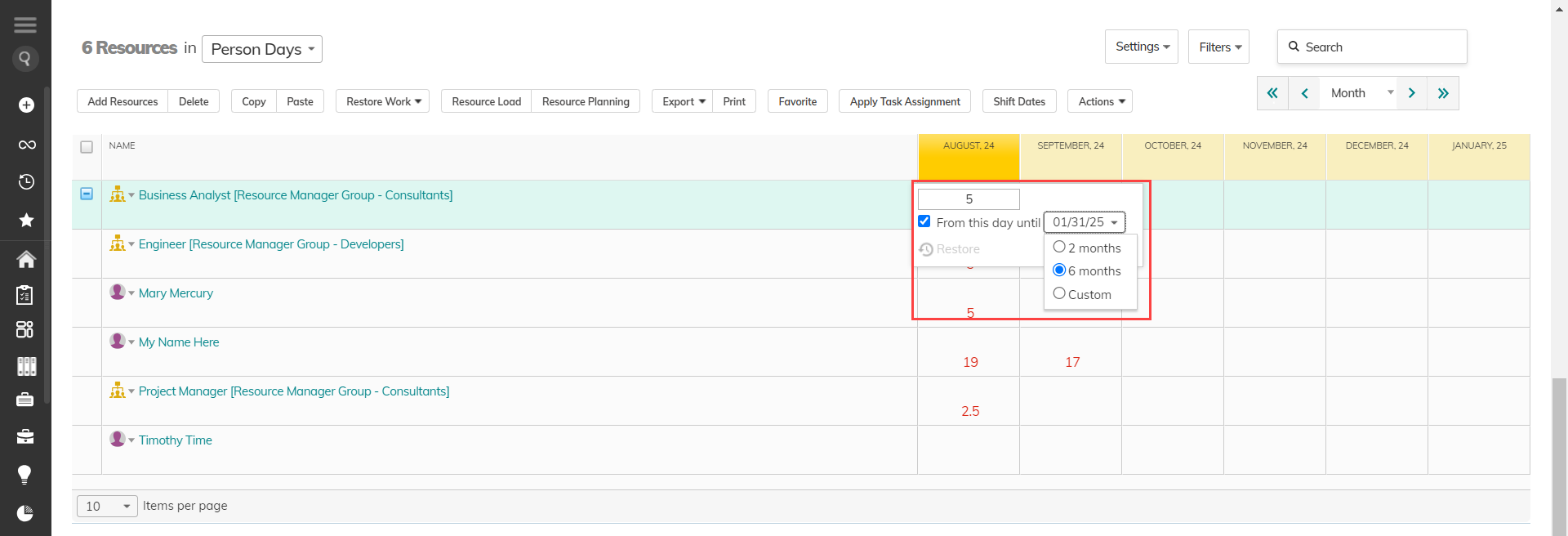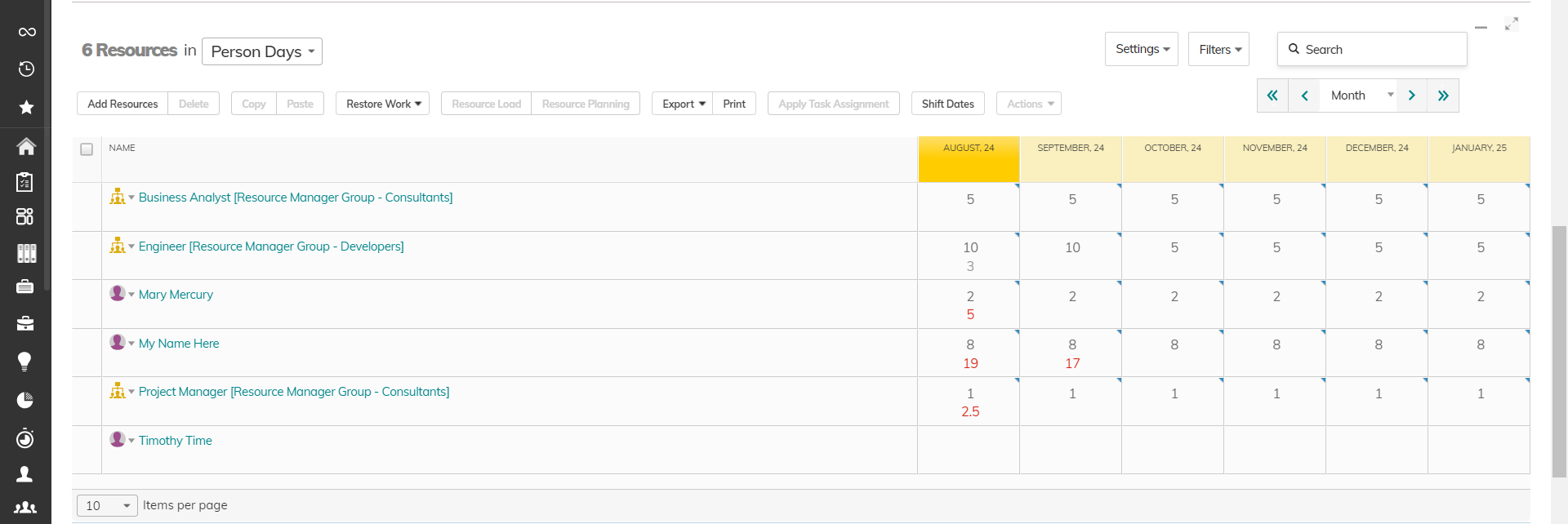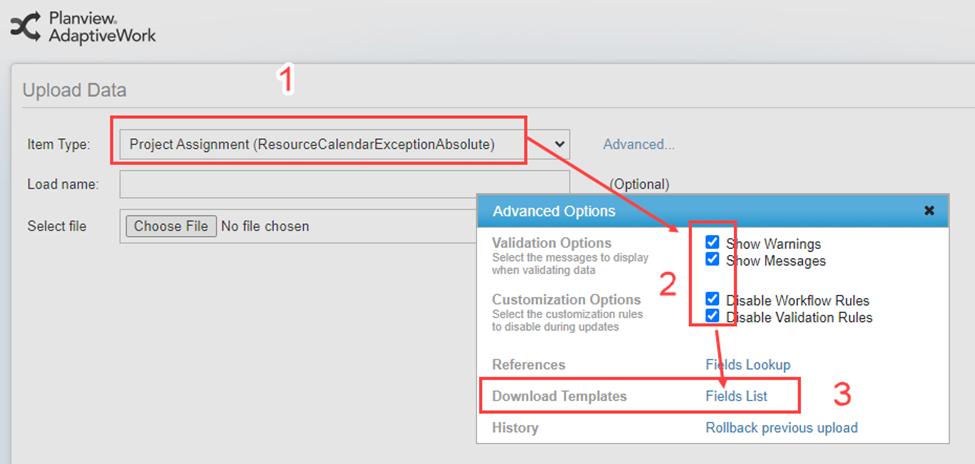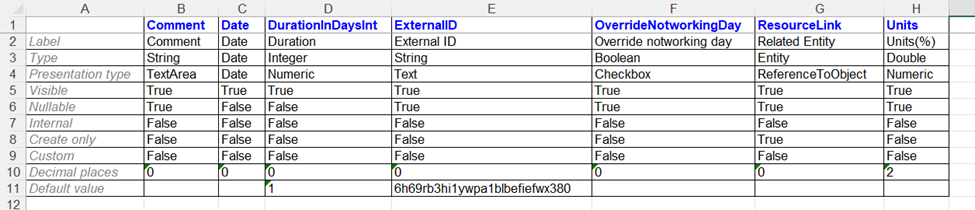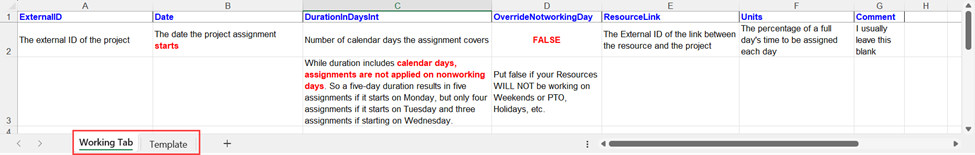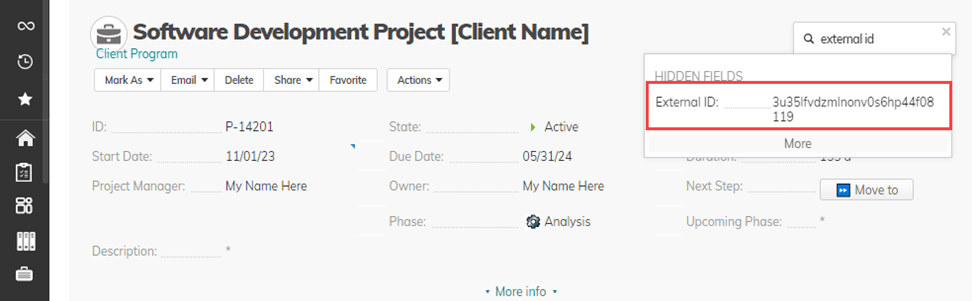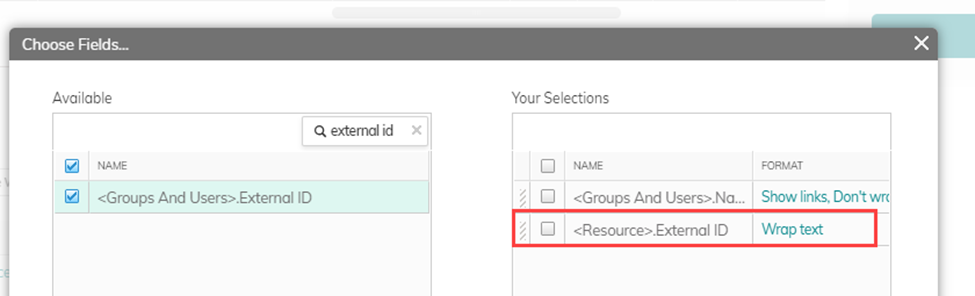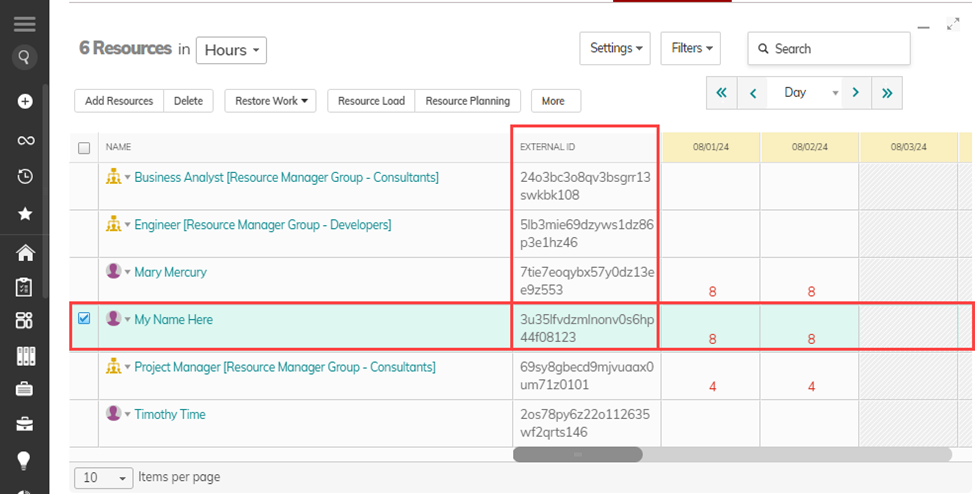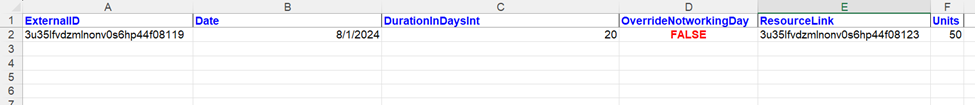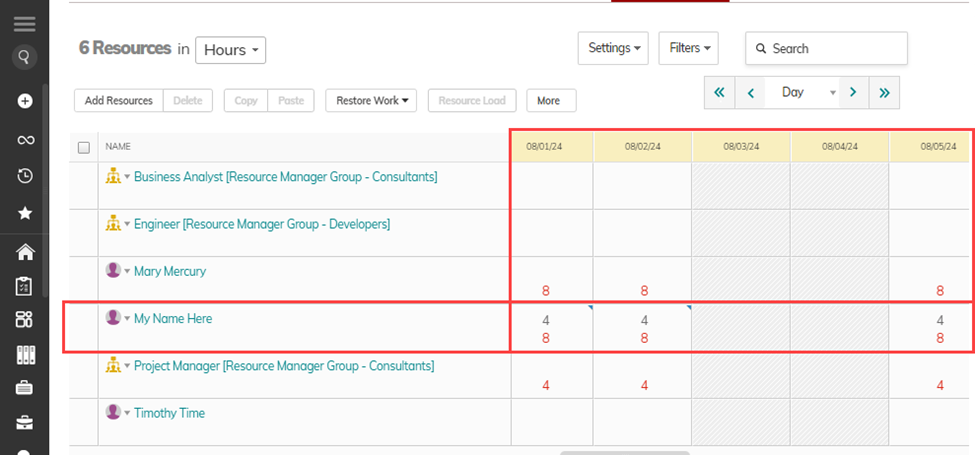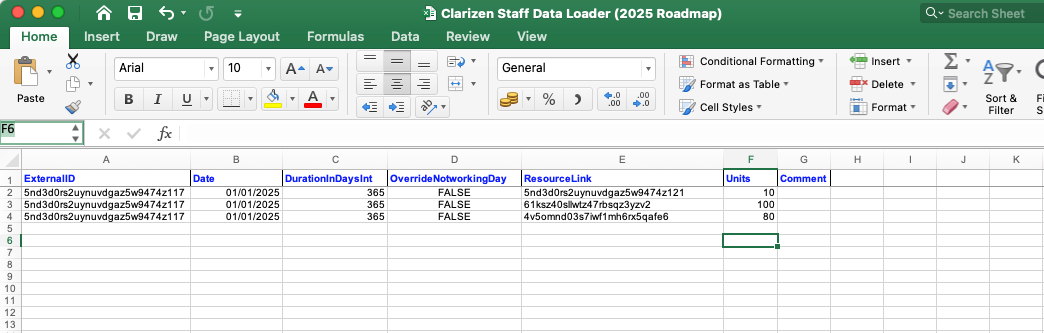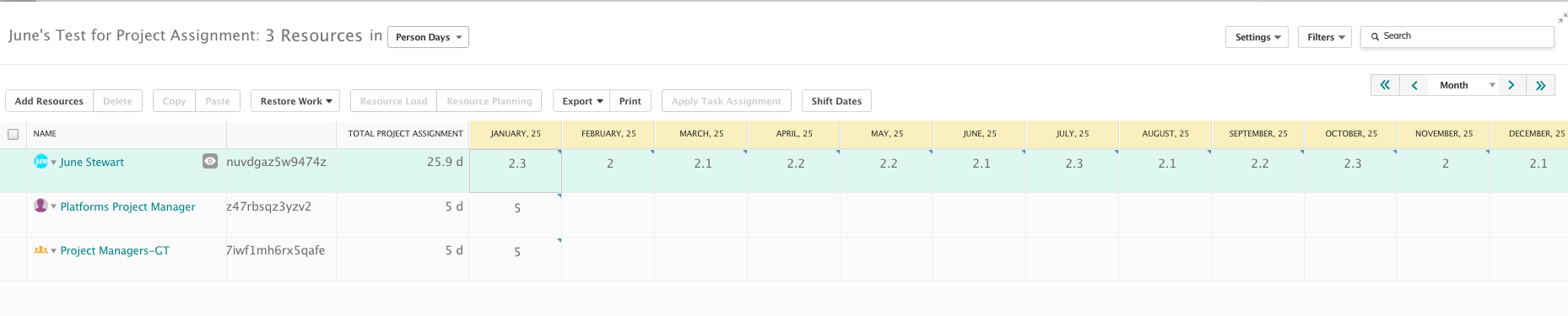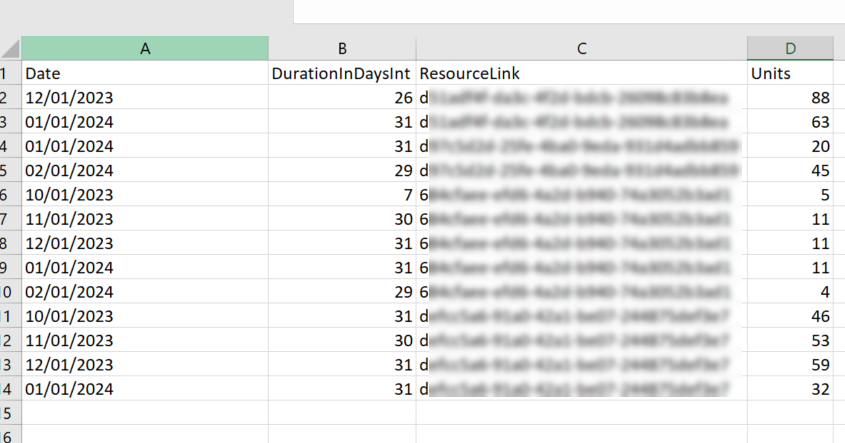I would like to upload our staffing forecasts (project assignments) as part of Roadmap Planning activity.
Is there any easy way to do this?
It would look something like this…..
| Aug-24 | Sep-24 | Oct-24 | Nov-24 | Dec-24 | ||
| Project 1 | ||||||
| Person 1 | 5d | 5d | 5d | 5d | 5d | |
| Person 2 | 10d | 10d | 5d | 5d | 5d | |
| Person 3 | 2d | 2d | 2d | 2d | 2d | |
| Person 4 | 8d | 8d | 8d | 8d | 8d | |
| Person 5 | 1d | 1d | 1d | 1d | 1d | |
| Project 2 | Person 1 | 6d | 6d | 6d | 6d | 6d |
| Person 2 | 6d | 6d | 6d | 6d | 6d | |
| Person 3 | 6d | 6d | 6d | 6d | 6d | |
| Person 4 | 6d | 6d | 6d | 6d | 6d | |
| Person 5 | 6d | 6d | 6d | 6d | 6d |
Thanks a million!