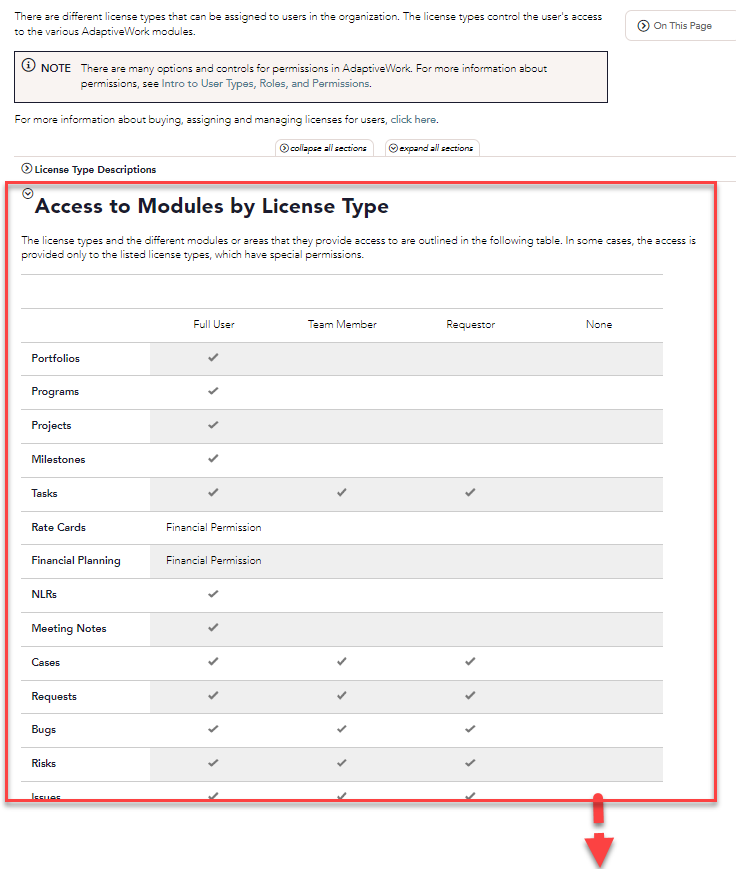We have Project Managers with “Full User” licenses and Engineers with “Team Member” licenses who work on the PMs’ Projects. We’re finding that the Engineers (Team Members) cannot break down a Project Task they’ve been assigned into sub-tasks. The only type of Task they can create in AdaptiveWork is a standalone “To Do” type Task (one that is not associated to a Project).
I wasn’t sure if that is the intended behavior for a Team Member or if we have a Permission preventing that task creation. The help for Licenses is not crystal clear on that, though it sort of implies “no task-creation for Team Members” (and trying to understand the relationships between User Types and Licenses is every more mind-boggling 🤕).
Would love an authoritative answer.