Hi there - The Change User button is appearing on timesheets even though the following are unselected in the System Settings, is this not have to change the visibility of the ‘Change User’ feature?
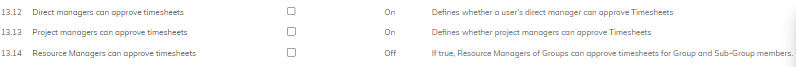
Thanks.
Hi there - The Change User button is appearing on timesheets even though the following are unselected in the System Settings, is this not have to change the visibility of the ‘Change User’ feature?
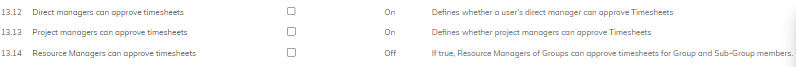
Thanks.
Already have an account? Login
No account yet? Create an account
Enter your E-mail address. We'll send you an e-mail with instructions to reset your password.