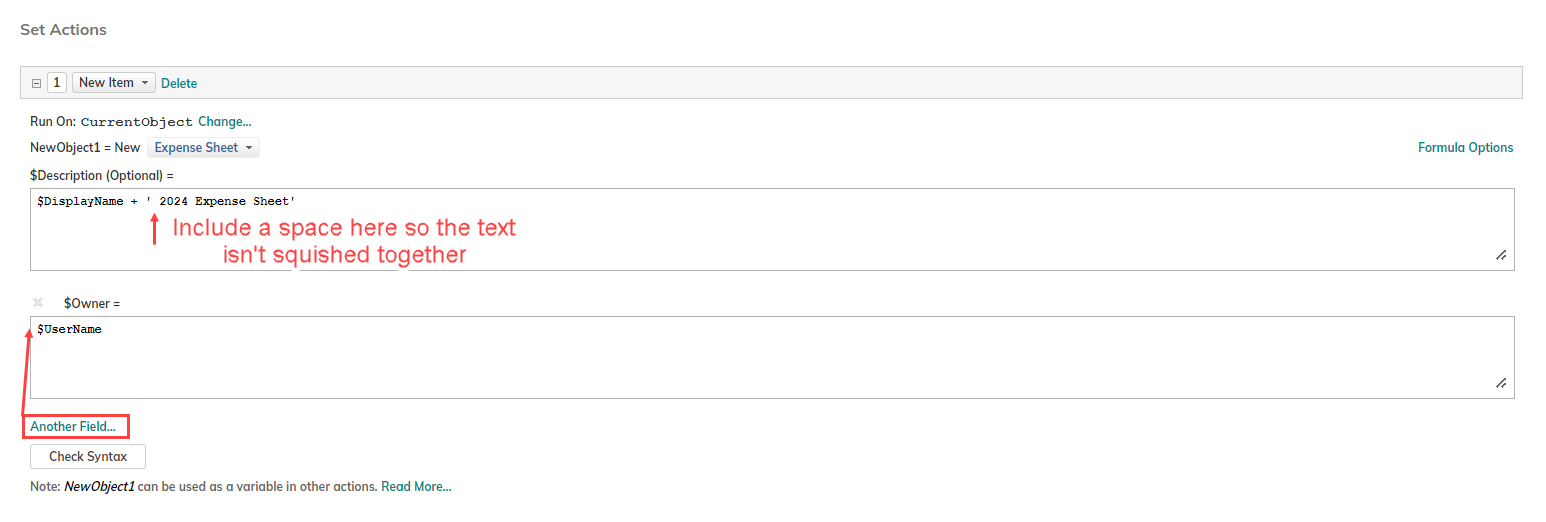Hello, I’d like to create a custom workflow that adds an Expense Sheet every time a new user is added to the system, assigning the newly created user as the owner of the expense sheet.
I’ve gotten this far (screenshot) on the custom workflow, but when I tested it, the owner defaults to me, not the newly created user.
Any ideas on what I may be missing?
Also a bonus if anyone knows how to update the description to include the name of the newly created user.
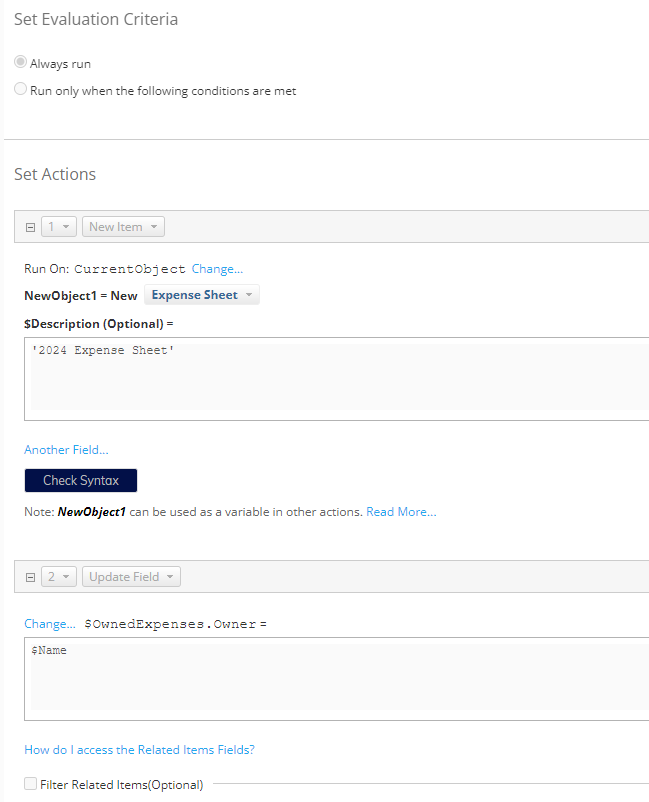
Many thanks!