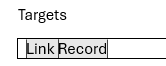I have been trying to generate a document publisher report on a Project that creates a related table from the Targets module. Every approach I’ve tried has caused the file to be corrupted with the error
“Word found unreadable content in test.docx. Do you want to recover the contents of this document?
Approaches tried
- Targets via AssociatedItem (the obvious answer)
- Targets with my own reverse reference
- Targets via ContributingWorkItems (not sure if this is a real capability)
- Contributions AssociatedItem
- TargetHierarchyLink with my own reverse reference
I noticed the doc publisher macro template doesn’t include any reference to Targets or Objectives, so I’m wondering if perhaps it’s just not supported?
I did verify that Slide Publisher can pull the same data out, so definitely just a problem specific to makin word docs.
Interested to hear from anyone who has managed to generate a related table of targets in document publisher, and what sort of comment syntax you’re using :)