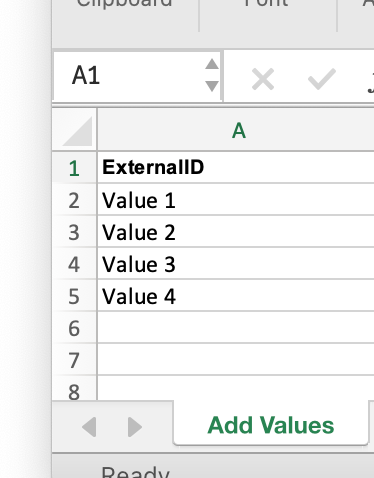Good afternoon everyone:This requirement is to know the population process for multiple selection lists, using the dataloader or mass loading in Adaptive Work.Thank you for your time.
Question
Filling Multiple Selection Lists using Dataloader
This topic has been closed for replies.
Planview Customer Community
Already have an account? Login
Planview Customer Community
No account yet? Create an account
Login with SSO
Login with Planview Adminor
Enter your E-mail address. We'll send you an e-mail with instructions to reset your password.