Hello all,
Is it possible to add a header above a column on the property card? For example:
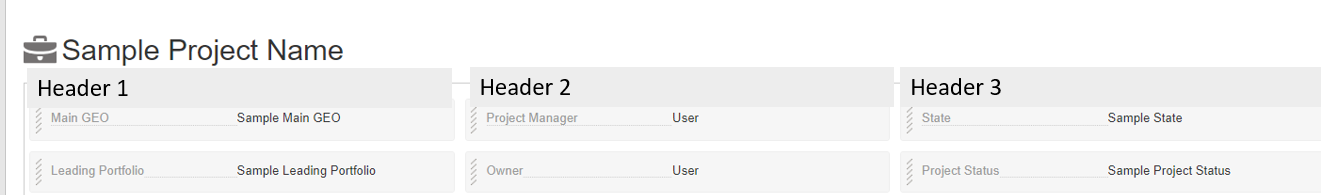
thank you.
Regards
Jess
Hello all,
Is it possible to add a header above a column on the property card? For example:
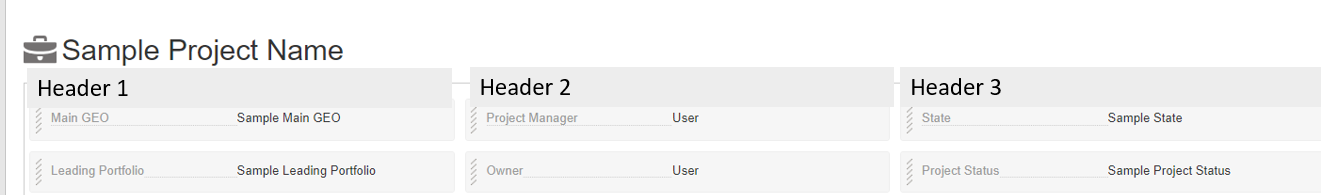
thank you.
Regards
Jess
Best answer by Andy Johnston
Hey
So it would allow you to put the table into the top row of a section and manage it via HTML. (You might be able to do it dynamically, but I’ve only done it static here.
e.g. I’ve added Column headers to this Summary section:
The Summary header text including the HTML is:
Summary<br><table><tr><th>Header 1</th><th>Header 2</th><th>Header 3</th></tr></thead><tbody></tbody> </table>
The resulting output is the headers above the columns.
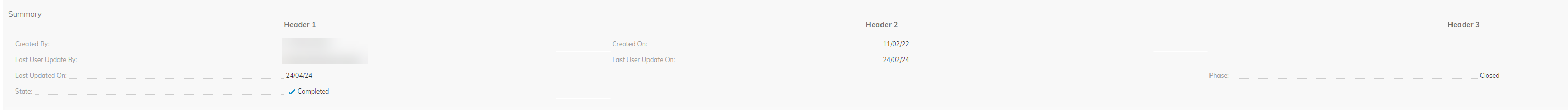
Hope this helps, or at least gives you some ideas.
Already have an account? Login
No account yet? Create an account
Enter your E-mail address. We'll send you an e-mail with instructions to reset your password.