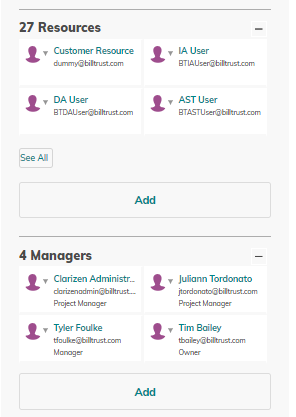
Example I have projects from last month, where a person wants to be added in the Managers field how can I add them so all projects are updated?
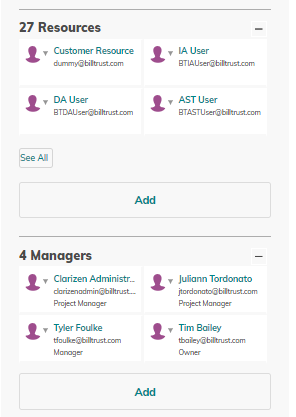
Example I have projects from last month, where a person wants to be added in the Managers field how can I add them so all projects are updated?
Already have an account? Login
No account yet? Create an account
Enter your E-mail address. We'll send you an e-mail with instructions to reset your password.