Looking to create a Workflow/Custom field which can count the number of Active deliverables in a work plan
Also are there any useful tutorials/Links which can help in providing some support in creation of Workflow rules
Solved
How do we create a custom field/Workflow which can count the number of active deliverables in a Work Plan
Best answer by Andy Johnston
Hey Mayank, I do this regularly. In this example I have a custom object linked to a project object, and I want a count on the project object of all CRs. So you create a relations summary, then you do a count on the related items. In your case it’ll be all items, but you can then do the “filter related items” on “Active”.
Hope this makes sense?
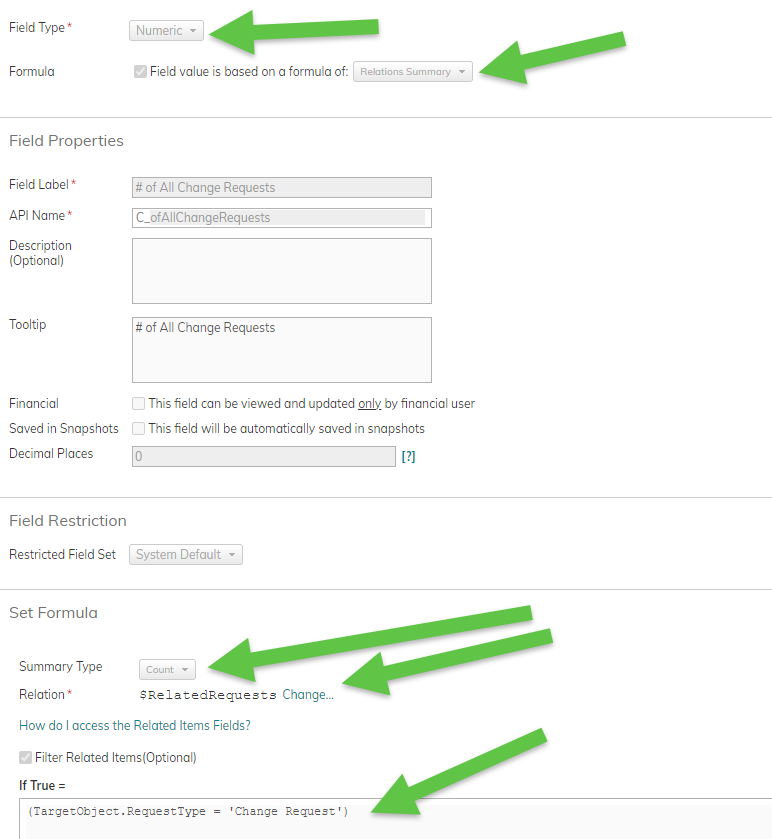
This topic has been closed for replies.
Planview Customer Community
Already have an account? Login
Planview Customer Community
No account yet? Create an account
Login with SSO
Login with Planview Adminor
Enter your E-mail address. We'll send you an e-mail with instructions to reset your password.




