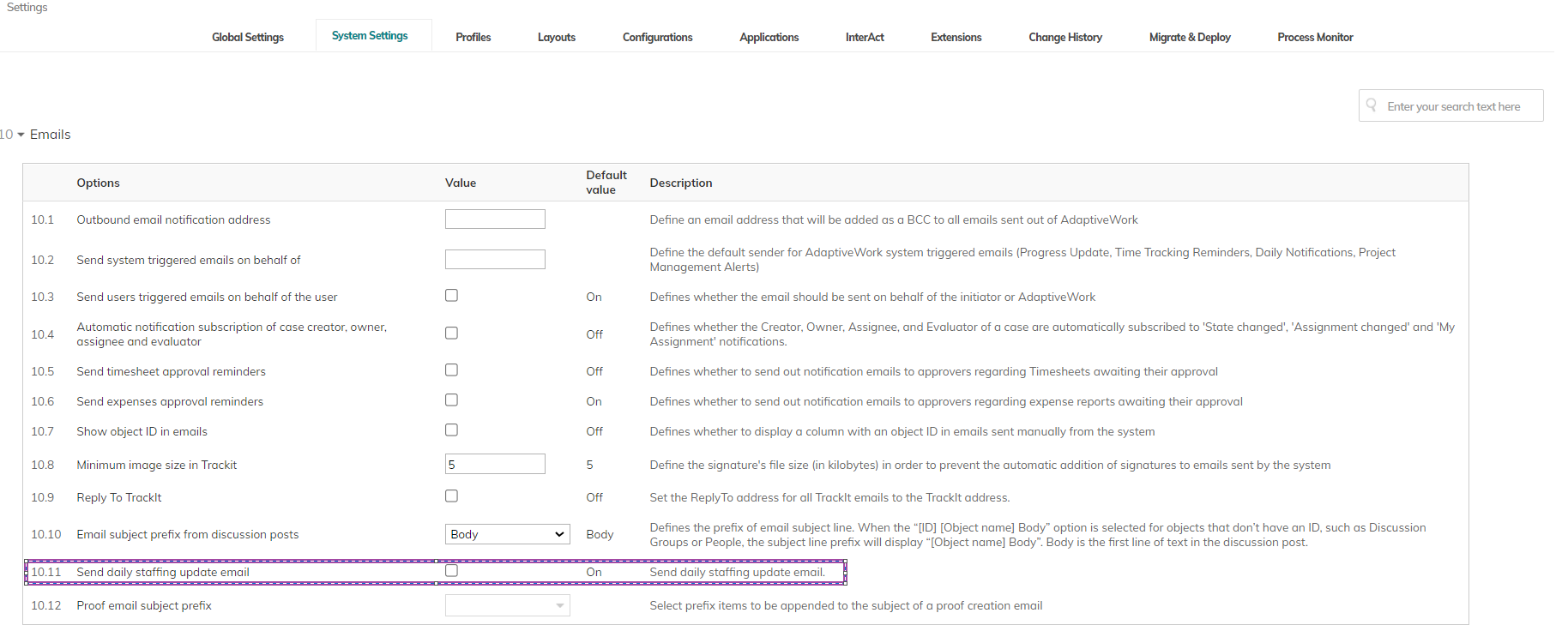This seems like it would be obvious, but we are not finding an obvious solution to this:
- How does a Resource Manager get notified when a Resource (of a type they manage) is Requested?
- And then how does the Requestor (a PM) get a notification once a resource is approved and/or named resource is assigned?
Assigning Resources is just one part of people’s jobs here so those Resource Managers are not sitting around watching AdaptiveWork, waiting to see new Requests 👀🙂
- Emails would be one thing we expect but do not find.
- We’d prefer a Slack post (but that doesn’t seem to be how the Slack integration works).
- If it’s in the Activities or Alerts at the top of the page we’re missing it in the sea of uninteresting data that appears there.
Keywords: Resource Requests, Resource Assignments, Notifications, Notify