I want to add the linkage between two different objects like Project & Issues through Rest API. Which API should I use?
How to add/remove the linkages between two different objects like Project & Issues through Rest API?
Best answer by Andy Johnston
If you have the reference to Project object you have created, and the Issue Object that you have created then you would need to also create the “RelatedIssues” Object in the same way that you created the Project/Issue - were you using CreateandRetrieve?
In the AdaptiveWork Ui Configuration it’s in “All Links” then “Related Work”.
I think you would need to pass the Work Item ID (project), and the Case ID (Issue) both of which you should have reference to from creating them. And you may have to set the Item Type, which would be “Related Work” I believe (though this might default without having to set it?).
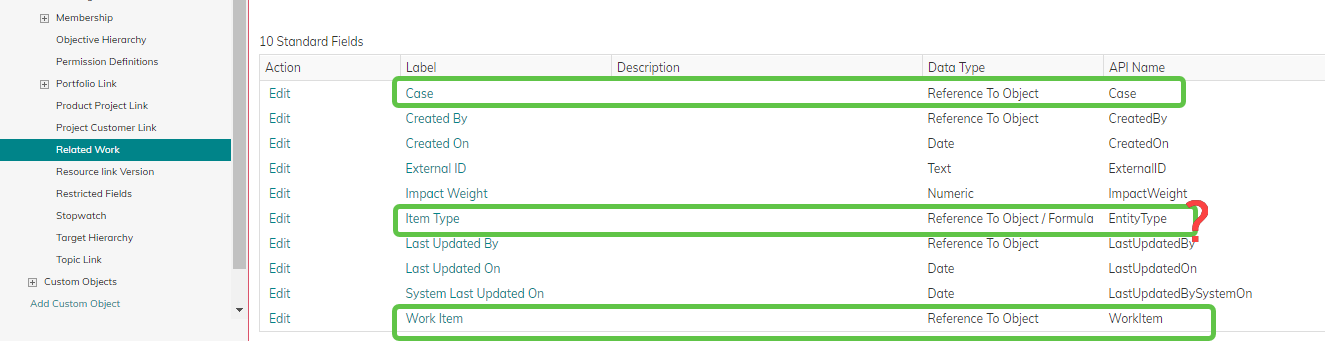
Planview Customer Community
Already have an account? Login
Planview Customer Community
No account yet? Create an account
Login with SSO
Login with Planview AdminEnter your E-mail address. We'll send you an e-mail with instructions to reset your password.



