Hello,
How can I add the discussion panel in the Resource planning view? Thank you.
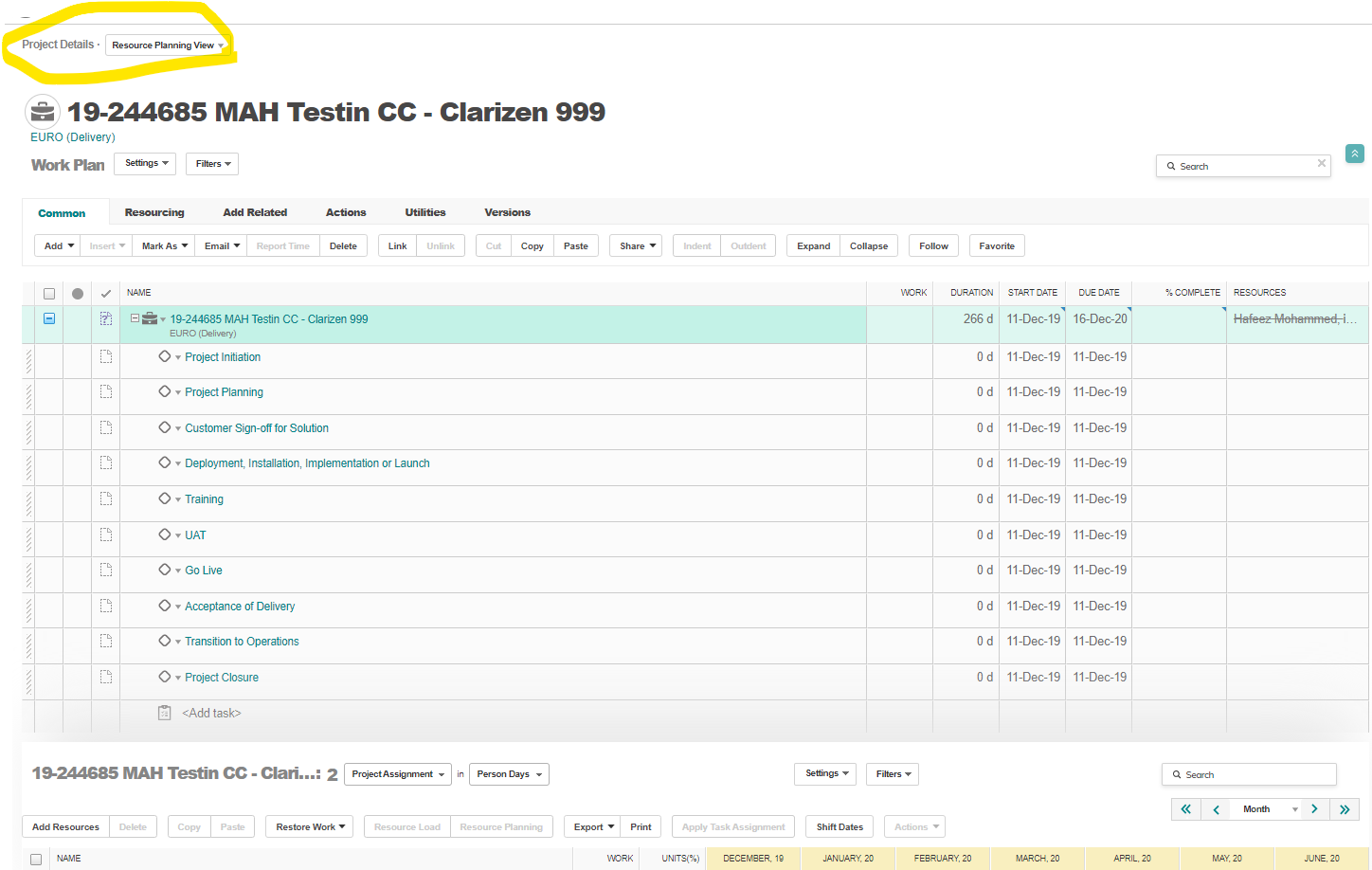
Hello,
How can I add the discussion panel in the Resource planning view? Thank you.
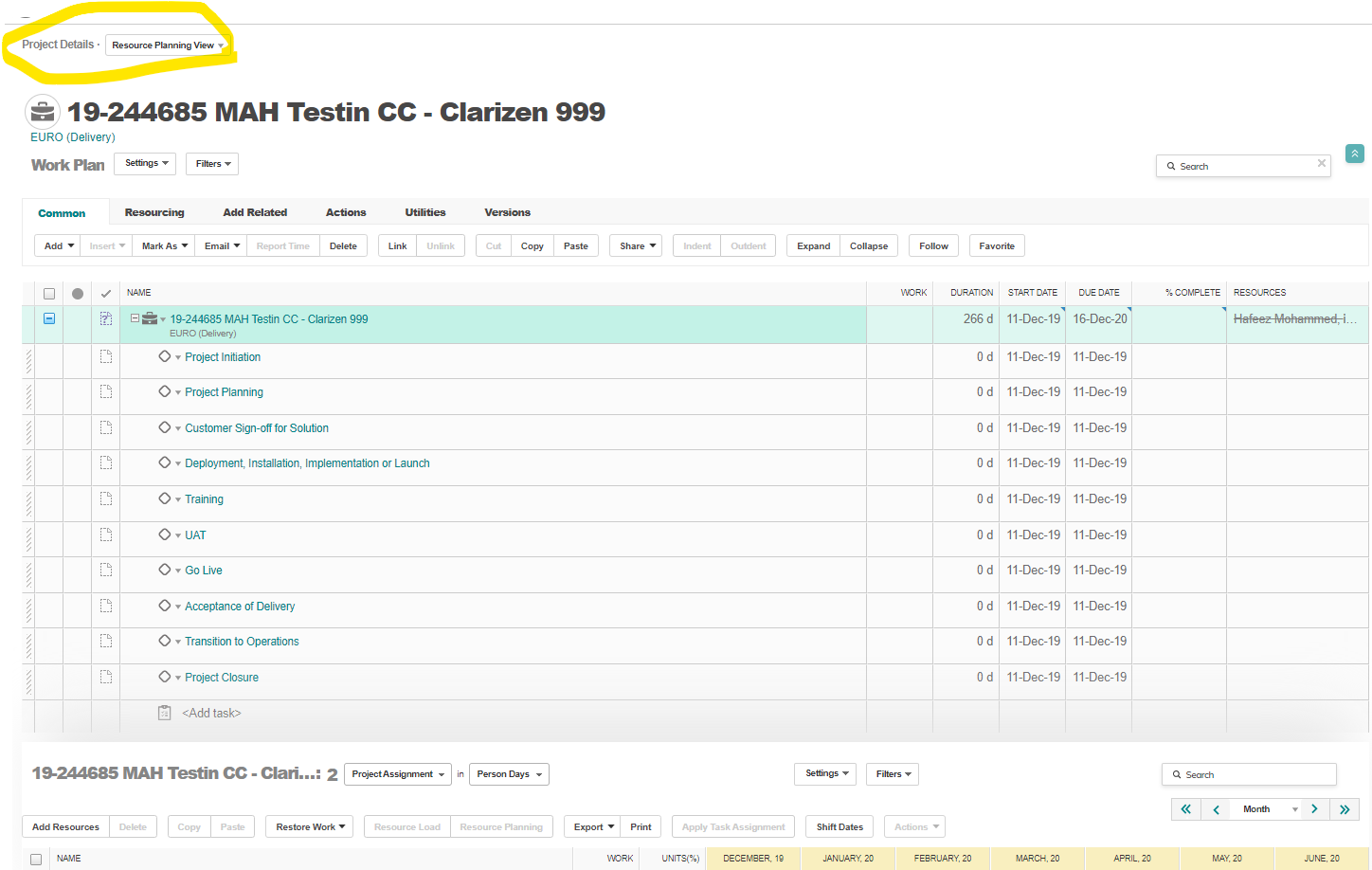
Best answer by CortFelix
Hi JessO - That particular view is an OOTB view that it cannot be changed so, you wouldn't be able to add the discussion panel to it. However, you can create a view that meets your needs. If you create a new view, select it to be a One Column format, you can keep the Work Plan section, add the Resources panel beneath it, ensure that it’s showing the appropriate planning format followed by add the discussion panel below that. All the other panels you may minimize.
Already have an account? Login
No account yet? Create an account
Enter your E-mail address. We'll send you an e-mail with instructions to reset your password.