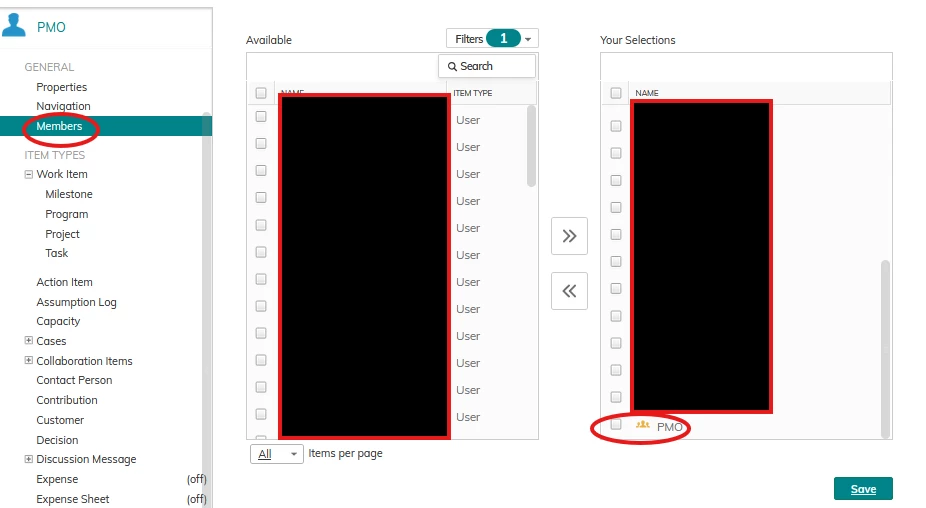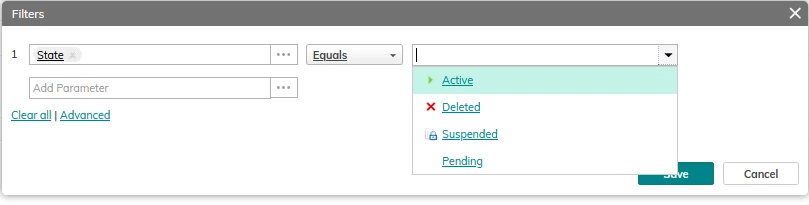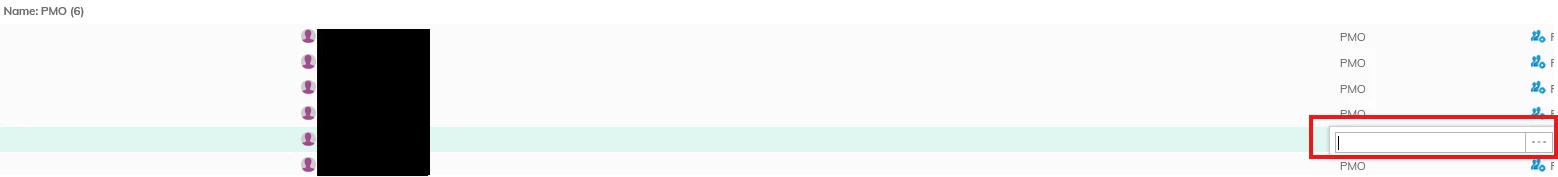Planview AdaptiveWork
Hi,
As an admin, I found that a particular user has both the Project Manager profile as well as Resource Manager profile (the Project Manager profile is active) by navigating to:
Settings - Profile and selecting Project Manager profile - Members and similarly for Resource Manager profile.
My question is - how to produce a custom report to identify all profiles for all active users.
- When I use the user object, I can only get the active profile.
- When I use the user, profile and profile members objects, the results are all skewed.
As AW doesn’t have any join provision, reporting seems to be like searching for needle in haystack.
Can someone please advise what all objects to join?
Thanks