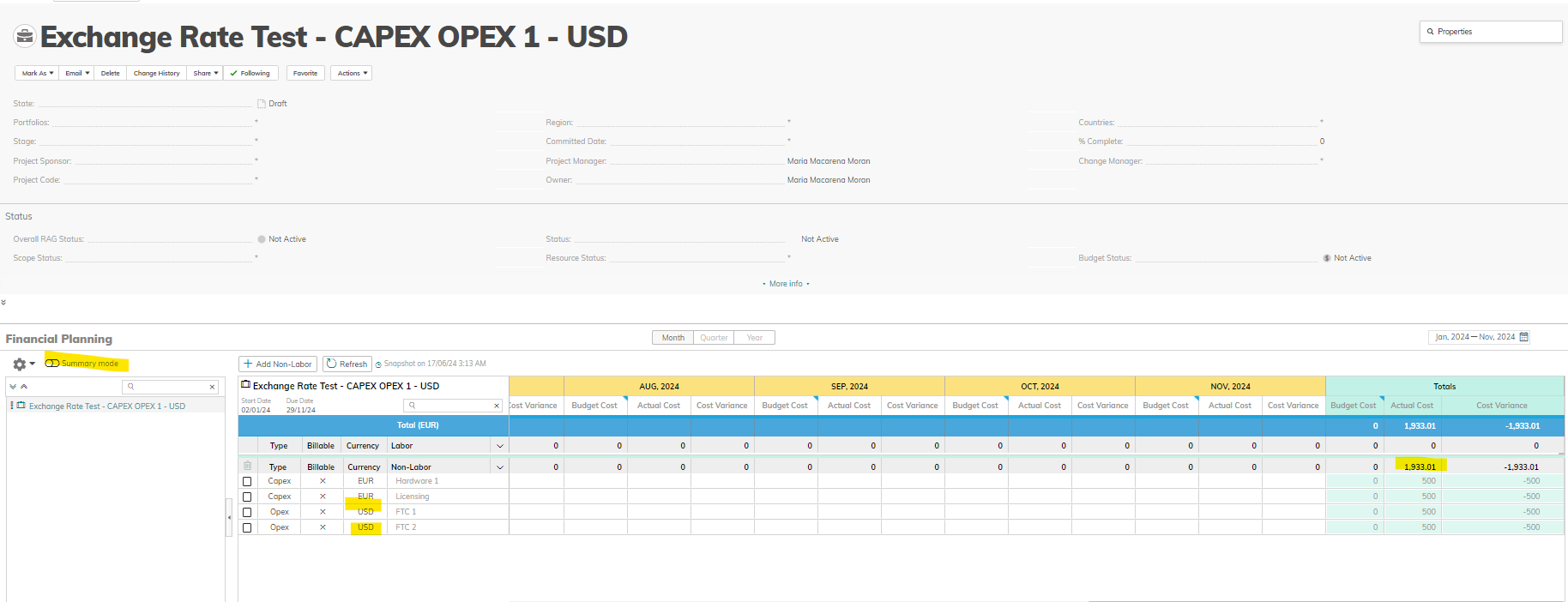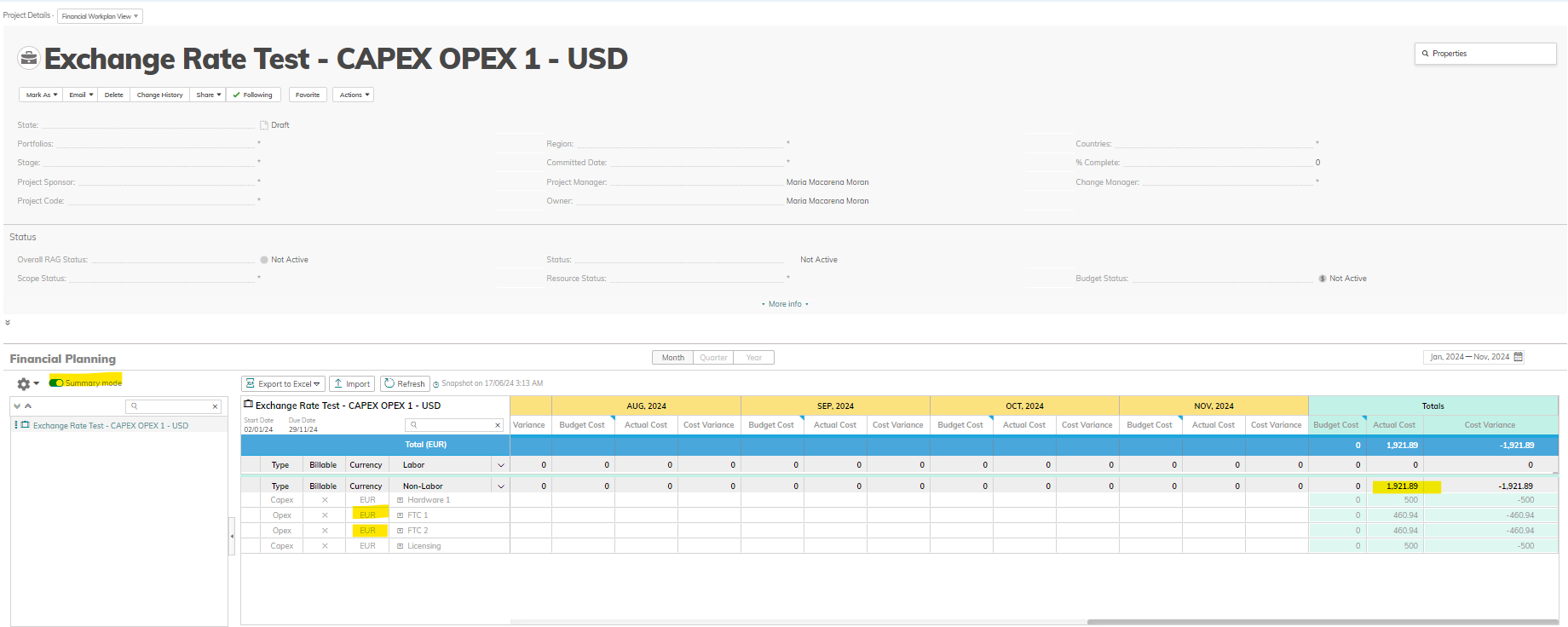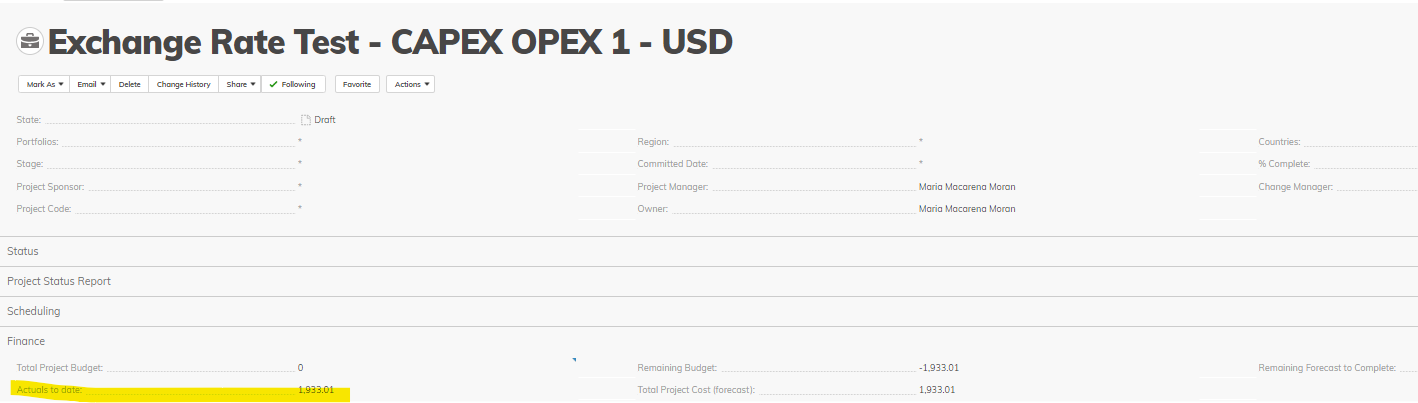Hi all,
Just wondering if anyone has experienced issues when using multi currencies for projects.
We have our organization’s currency set up for EUR, but have projects in different currencies. We have noticed that when Non Labor costs are entered into the financial planning non summary view, the aggregated value is incorrect. However, the summary view, shows the correct aggregated value. This is a very annoying issue, since the value rolled into the work item’s fields (the ones showing in the property card) is the non summary view.
Has anyone else experienced such an issue?
Thanks!