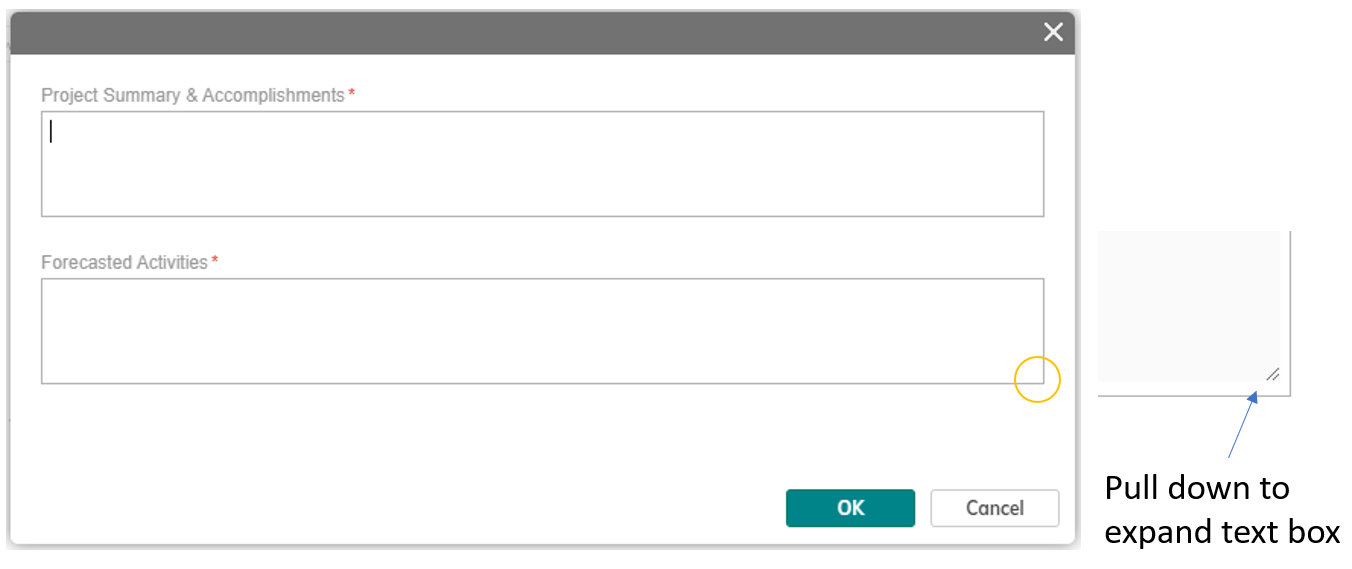Hello! Is there a way to expand a text box within a form in AdaptiveWork? I know I can change the CSS in Global setting but that only allows me to make the default size of forms to wider or narrower. Scrolls do appear within the frame of the text box when the content is longer than the height of the text box, but it is annoying not being able to see what I typed at the very top without scrolling up. TIA, Jess