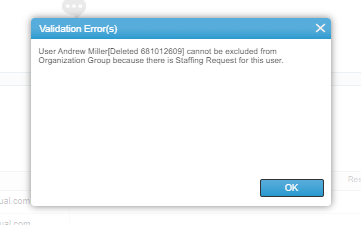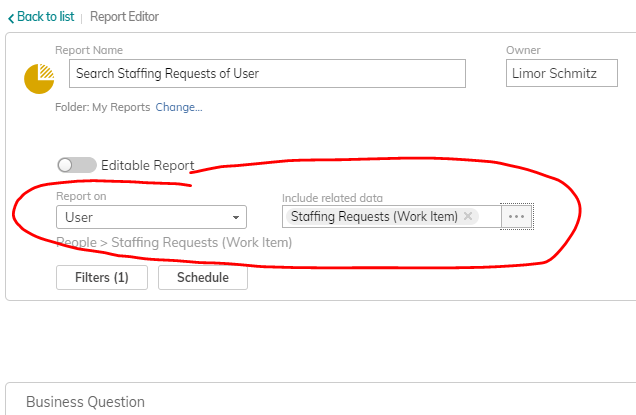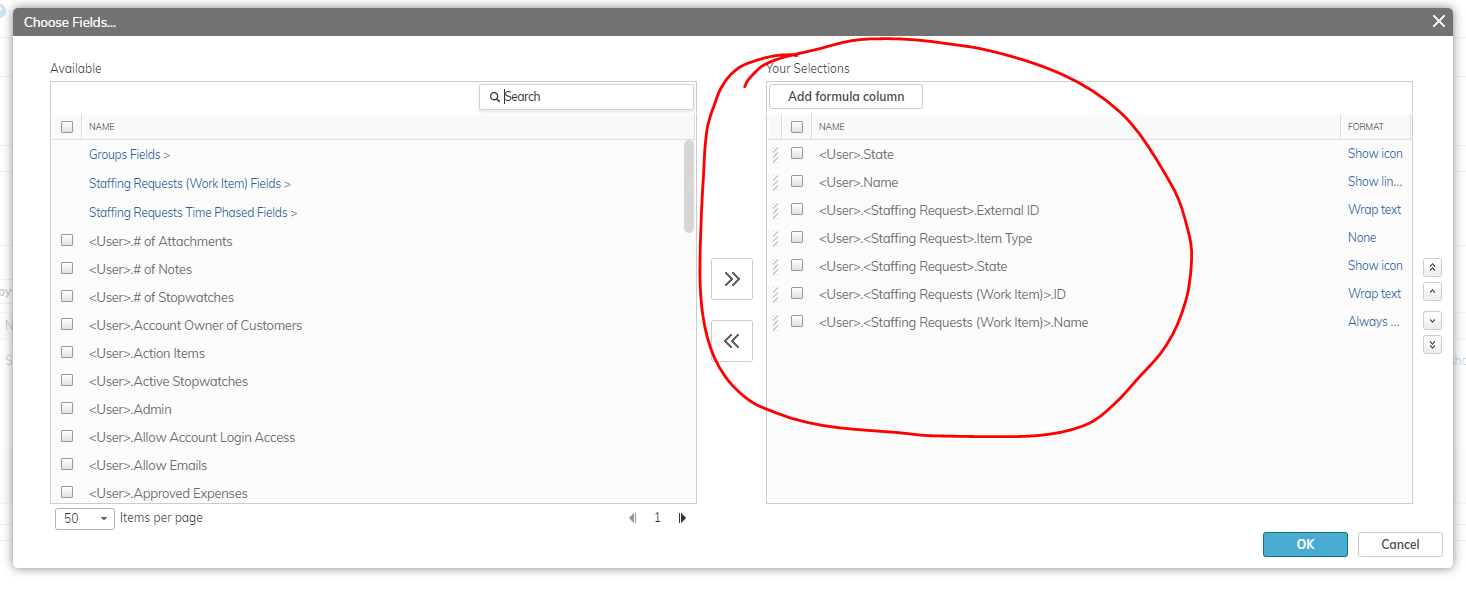Hi community -
I have a user who has left the company. I’ve deleted his profile and I’m trying to remove him from a user group so that his hours are not factored into the team’s totals any longer. I’ve reassigned all of the future hours to another person on the team and I went back and pulled “On Hold” projects and removed him from those as well. Every time I try and delete him from the user group I get a Validation Error that says that it cannot delete him because there is a staffing request - but I can’t find anything active. Does anyone know where I can search to remove him so I can delete him from the user group completely?