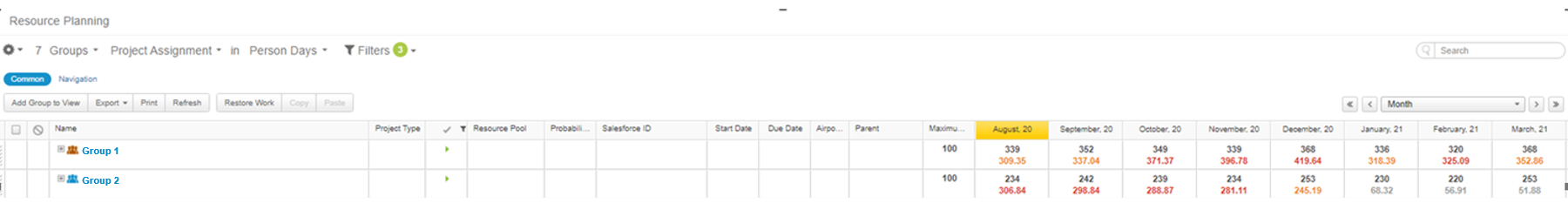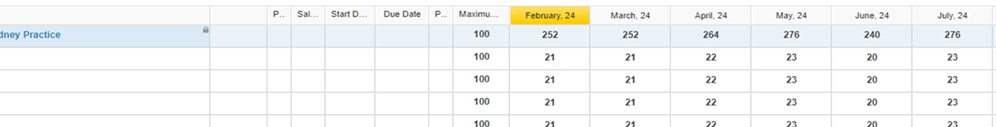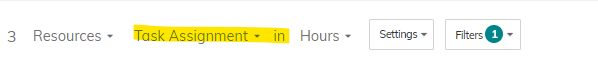Hello all, need your help to figure out how to regain a resource planning view with both actual and forecast resource hours. I used to be able to see the previous view (first screenshot) when using Resource Planning but now I’m only able to see the top row (2nd screenshot). Thanks in advance.
J