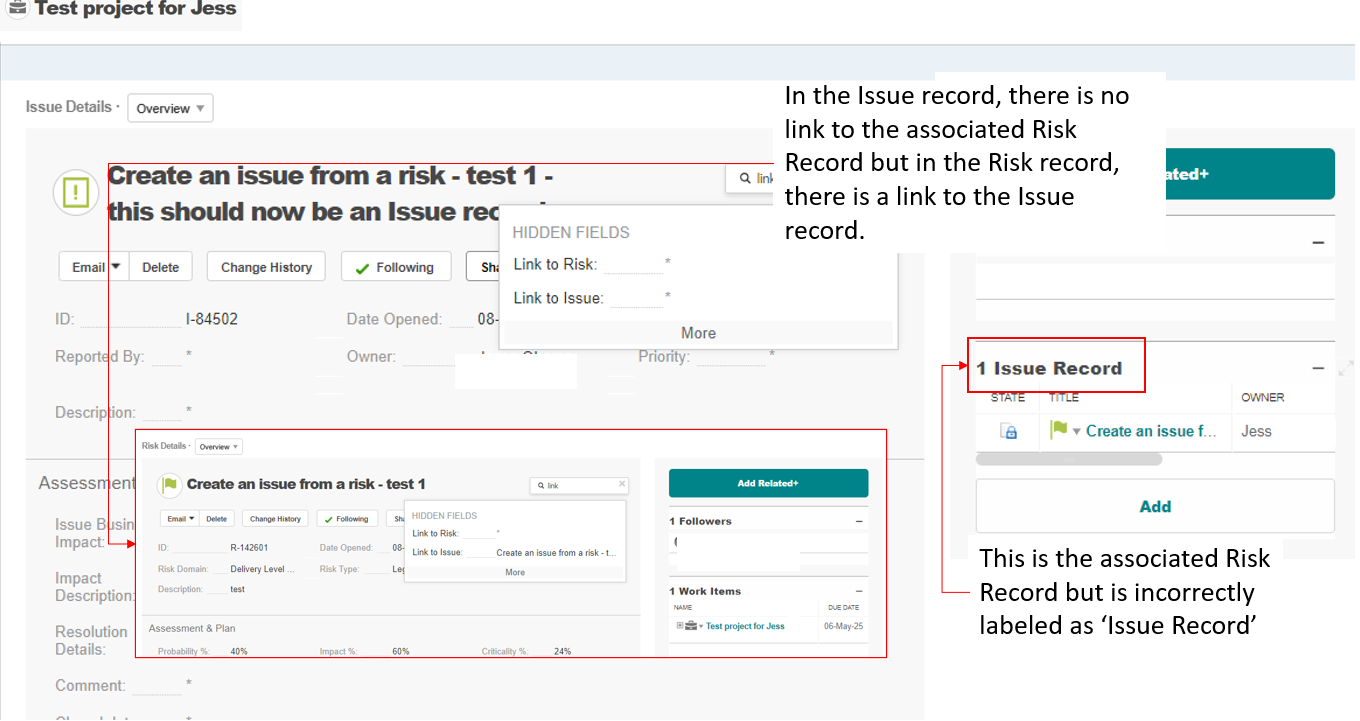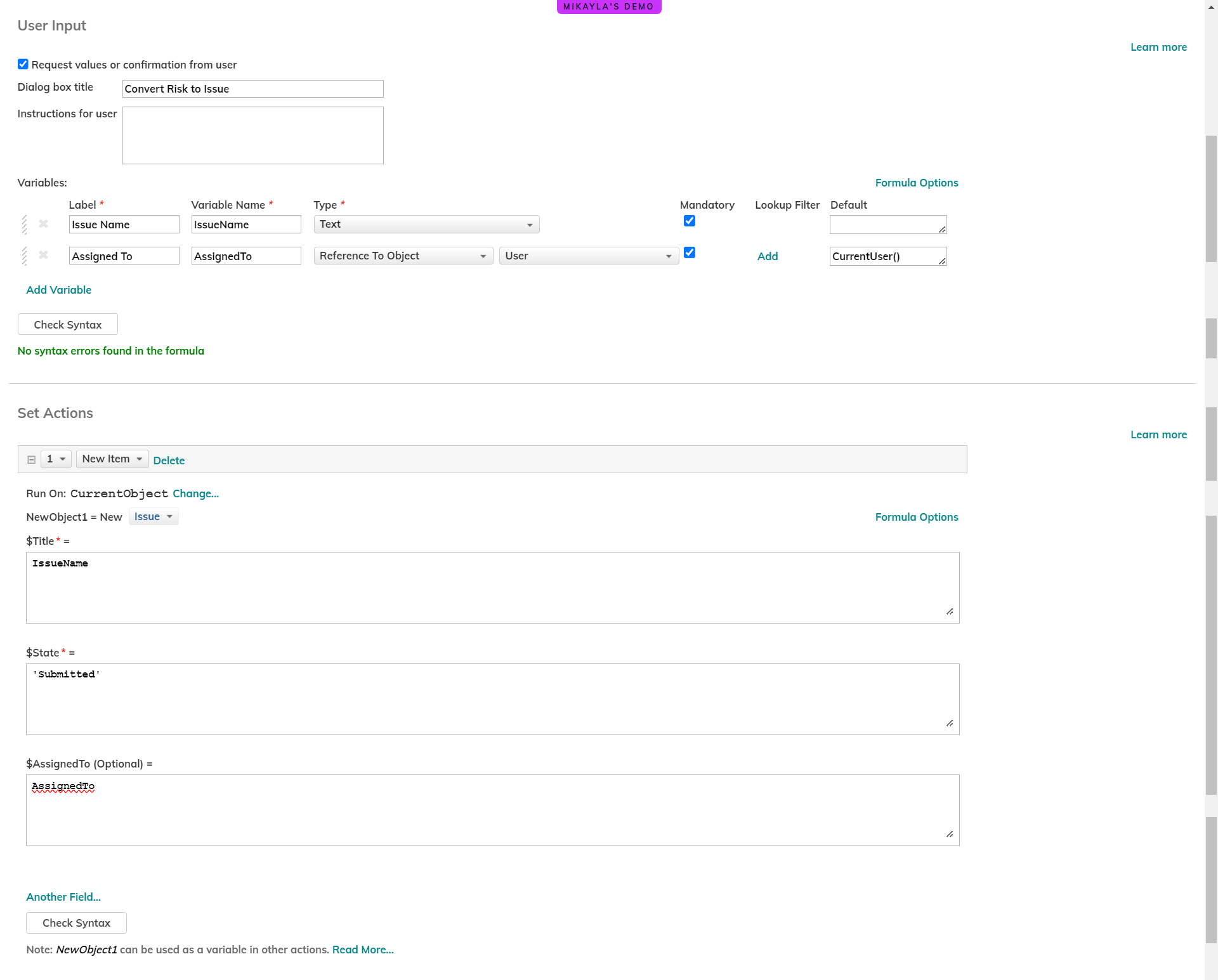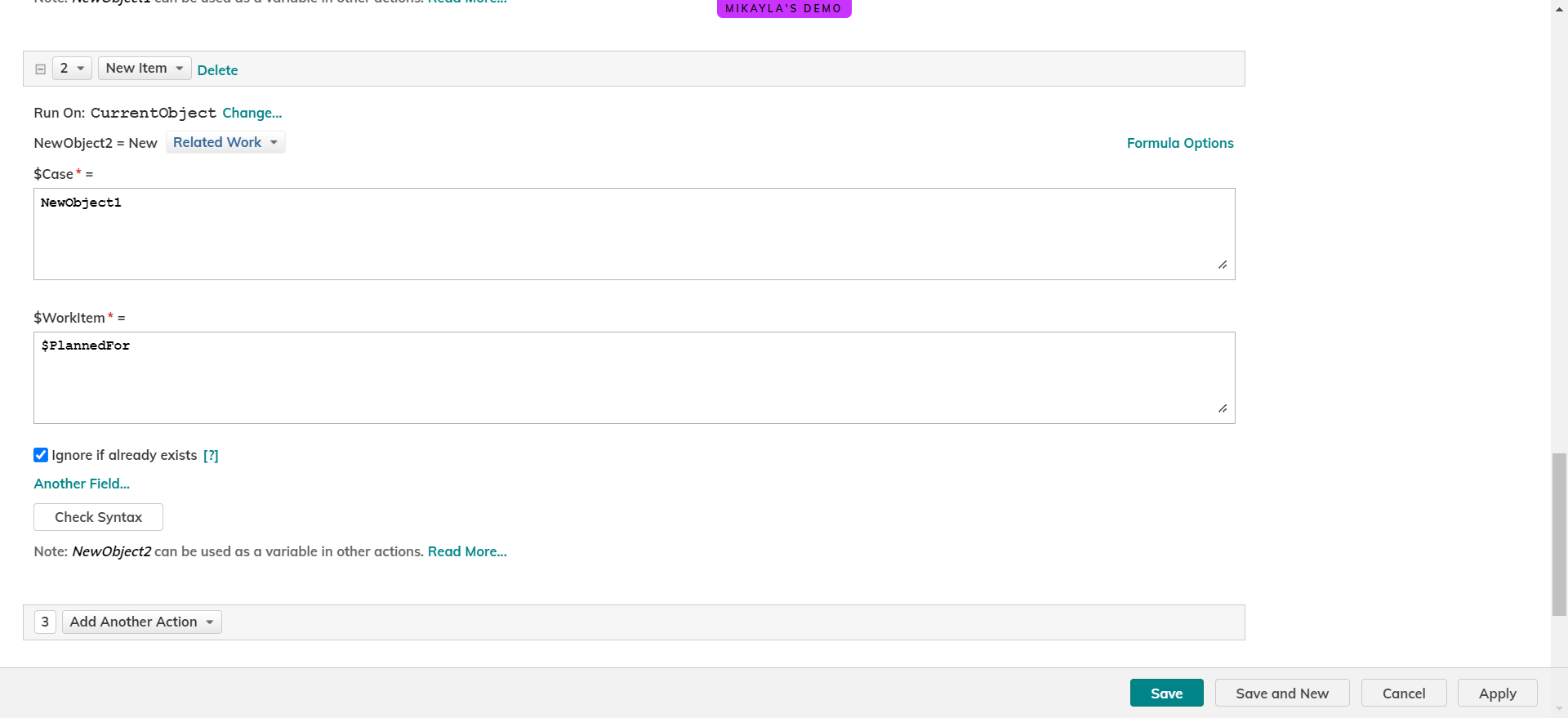Hi all, I need help with a custom action that creates a new Issue record from an existing Risk record. The custom action works but I need to add the reference to the associated records. So, if I’m looking at the Issue record, I should see the risk record that it was created from and vice versa. It only seems to work one way. Plus, on the newly created Issue record, the reference to the associated Risk record is incorrectly labeled as ‘Issue Record’. It should be labeled as ‘1 Risk Record’. Screenshot below. Any help will be greatly appreciated.