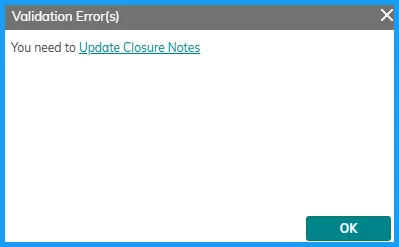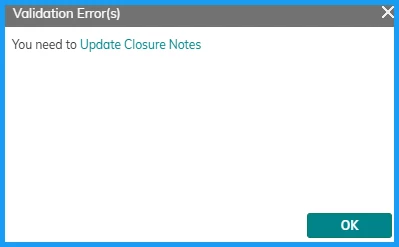Hello,
I am trying to use a Validation rule to block the completion of a task and redirect them to a custom action. This part was easy. However, the text in the pop up is plain text and does not show as a URL Link (Blue/Underlined). How can I fix this?
Here is the code I am using…
<a href="{GetCustomActionUrl(<CustomActionName>,GetRuntimeParameter($ParentProject))}" style="color: blue; text-decoration: underline;">Update Closure Notes</a>
I have also tried the following…
{Hyperlink(GetCustomActionUrl('CustomActionName',GetRuntimeParameter($ParentProject)),'Update Closure Notes')}
Both versions work but neither show the URL link with Blue/Underlined to stand out. Please advise