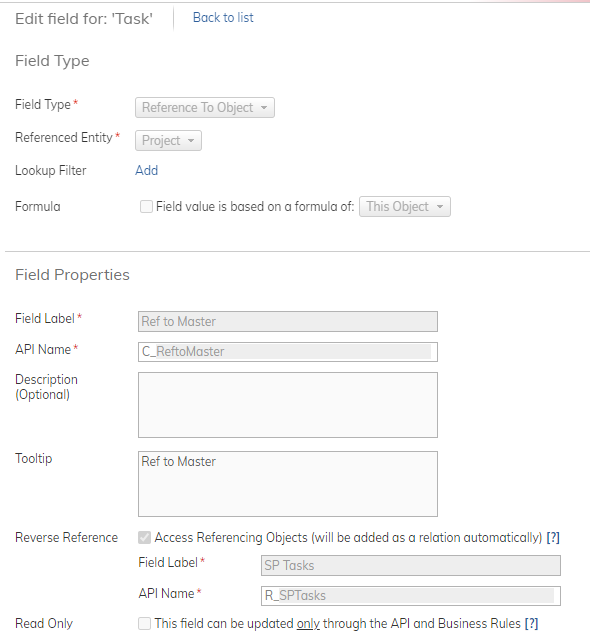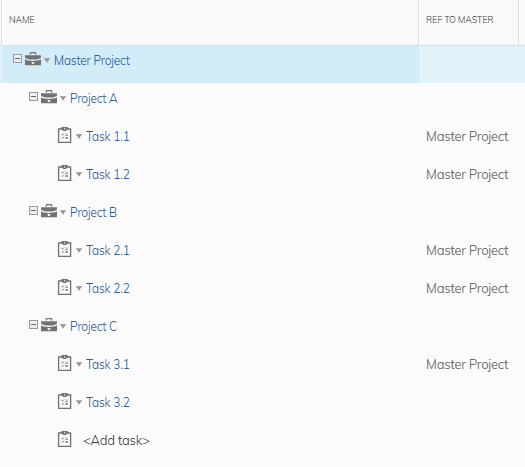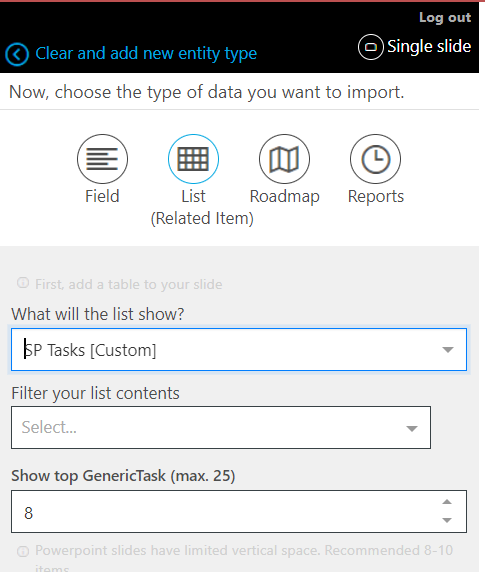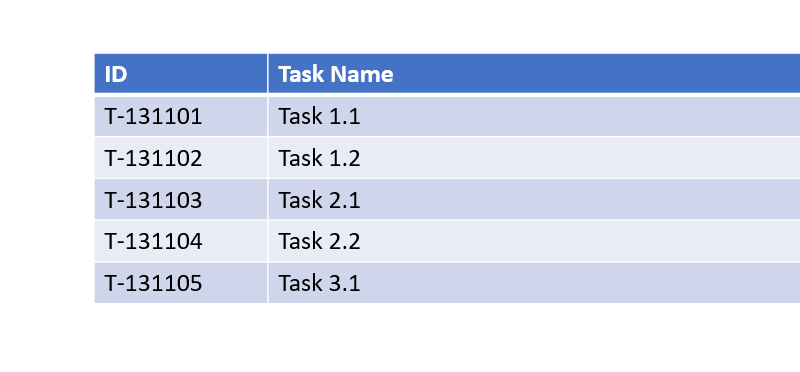Hi everyone!
Looking for insights on our lastest challenge: reporting on tasks from a Project and its Sub-Projects in one slide.
Context: Our project operates in Phases (sub-projects), each with its own set of tasks and milestones. These phases often run concurrently, meaning we might have "Phase 1 - Testing" and "Phase 2 - Design" happening simultaneously. Weekly, we provide project progress updates to stakeholders via a .pptx file generated from AW. This one-pager typically includes Project details, RAG (Red, Amber, Green) status indicators, and a table displaying upcoming tasks alongside their due dates and statuses.
Attempts so far:
1. Initially, we attempted to incorporate Sub-Project tasks into our existing table by adding a new row. Unfortunately, this approach only populated the Sub-Projects themselves and failed to include tasks from within each sub-project.
2. We also experimented with repeating slides for each Sub-Project's tasks. While this method successfully displayed tasks associated with each sub-project, it resulted in the creation of multiple slides, one for each sub-project, which isn't ideal for our concise reporting format.
How have you managed to effectively report on both Project and Sub-Project tasks within a single slide or concise presentation format? Any insights, tips, or alternative approaches would be greatly appreciated!
Looking forward to hearing your thoughts and experiences. Thanks in advance for your contributions!