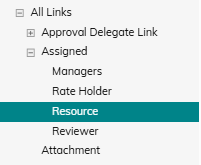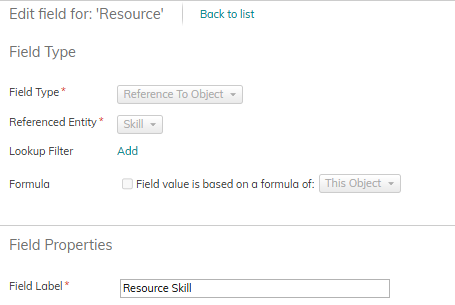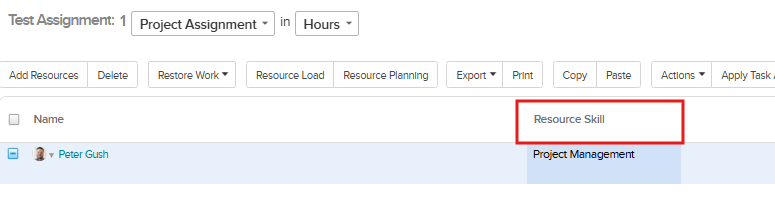Hello,
We have a case where some of our resources have multiple skills.
How can we specify which skill is potentially being utilised on a Project when a resource is assigned?
For example a PM adds Resource 1 who has two skills. On this particular project they are only utilising one skill. The PM adds Task Assignment over the required period etc.
In reports, we can’t specify which skill is being utilised on the Project
Does anyone have any ideas to manage this or potentially another solution potentially through a custom field? e.g. a picklist in the Resource assignment panels when the PM can select which of the users skill is being utilised etc.
Many Thanks