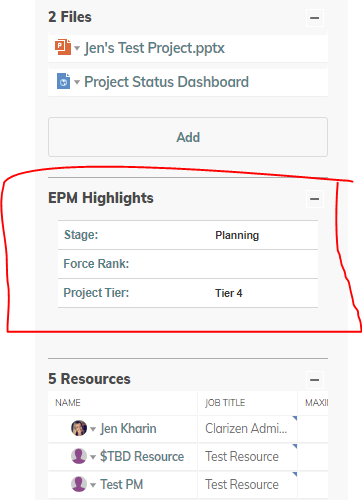I created a custom panel, but cannot get the font type and size to match what the standard related items panels look like. (I did inspect the out of the box related items panels and copied the styles into the Advanced → Style for my custom panel). Can someone tell me what's wrong/what I’m missing with my style code?
.tbl-container {margin-top:10px;}
.tbl {border-collapse:collapse; width:100%; background:#fff;}
.tbl td {padding:7px 5px; border-bottom:1px solid #d5d5d5;}
.tbl .lbl {color:rgb(0, 132, 137);}
.tbl .lbl {letter-spacing: -0.3px; }
.tbl .lbl {font-weight: 600; }
.tbl .lbl {font-stretch: 100;}
.tbl .lbl {font-size: 12px; }
.tbl .lbl {font-family:12px/bold "Muli","Helvetica Neue", Helvetica, Arial, sans-serif}
.tbl .lbl {font-style: normal; }
.tbl .lbl {text-decoration: none !important}
.tbl .val {font-weight: bold; }
.tbl .val {font-family:12px/normal "Muli","Helvetica Neue", Helvetica, Arial, sans-serif}
.tbl .val {letter-spacing: -0.3px; }
.tbl tr:first-child td {border-top:1px solid #d5d5d5;}
.tbl tr {background:#fff; transition: background 0.25s ease;}
.tbl tr:hover {background:#f6f6f6;}
.tbl tr:hover .lbl {color:#333;}