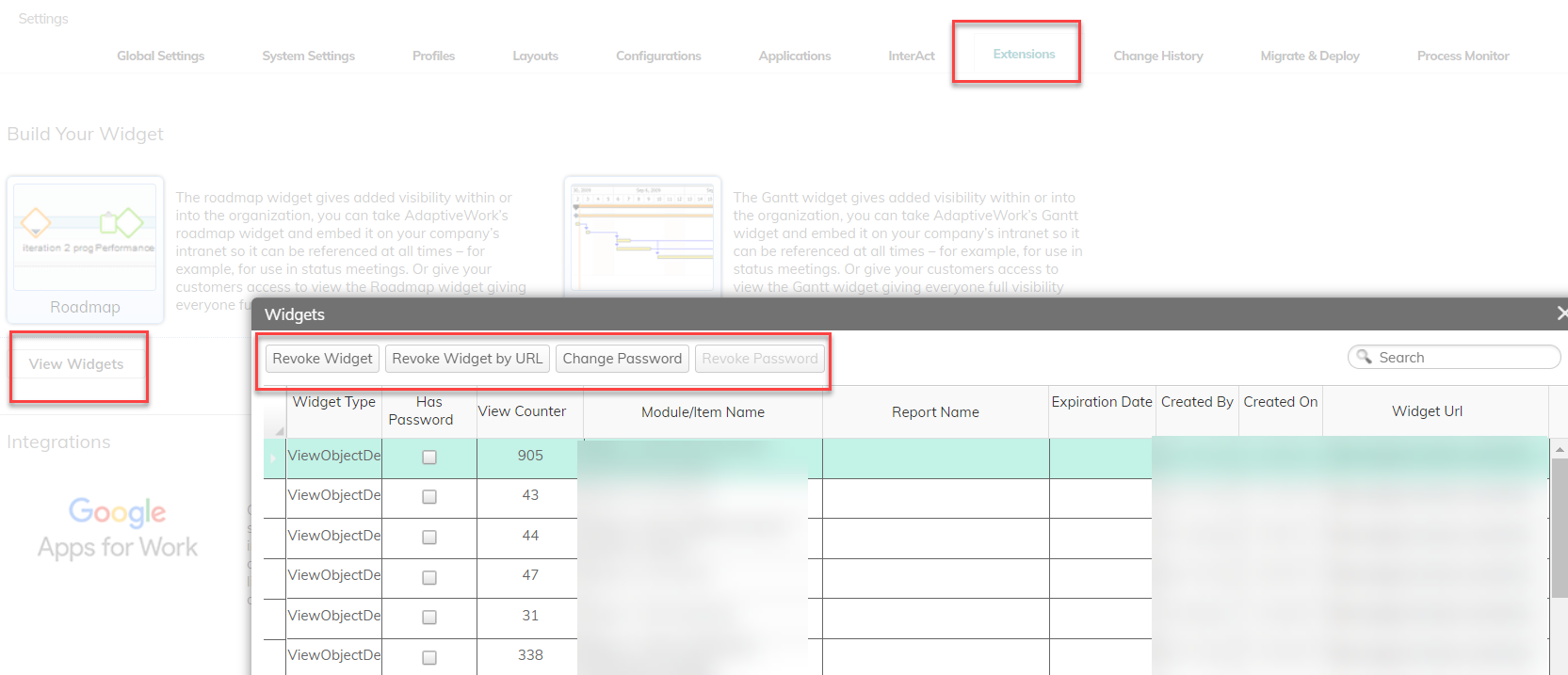Hi everyone! I hope you are all doing well.
We have a widget for a dashboard that gets sent monthly to our users, which is password protected. When a user enters the password incorrectly, an email gets triggered to all accounts with an admin profile. I was wondering a couple of things:
- Can I edit the recipients of the message? If so, where?
- Is it possible to know who tried to access the widget but couldn’t?
Thank you so much,