Good day,
We desire to update the Changes, Risks, and Issues Tabs that are available for Work Entities. I have found this article on the Planview Customer Success Center which goes over these 3 tabs, including information on how users can customize the attributes and order displayed here. It is a nice feature that the users can update these views to their own preferences - however we are seeking a way to set up a default selection & order of the attributes displayed on these screens.
I have been digging through the success center and different admin screens to no avail. Can anyone help me locate where I can access these options, if they exist? Ideally we would have a set of default selected attributes and order when a user accesses any of these 3 screens from their project, so that key attributes are immediately visible and easily accessible:
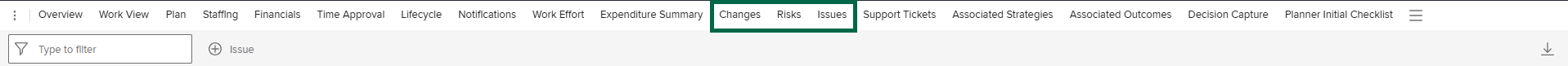
Then users could use the following options to select additional attributes for display that they may want to track:
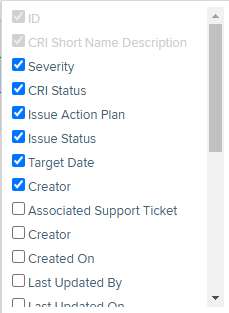
If anyone could provide me information on this subject, I would appreciate it greatly.
Thank you,
Jonah Hildebrandt



