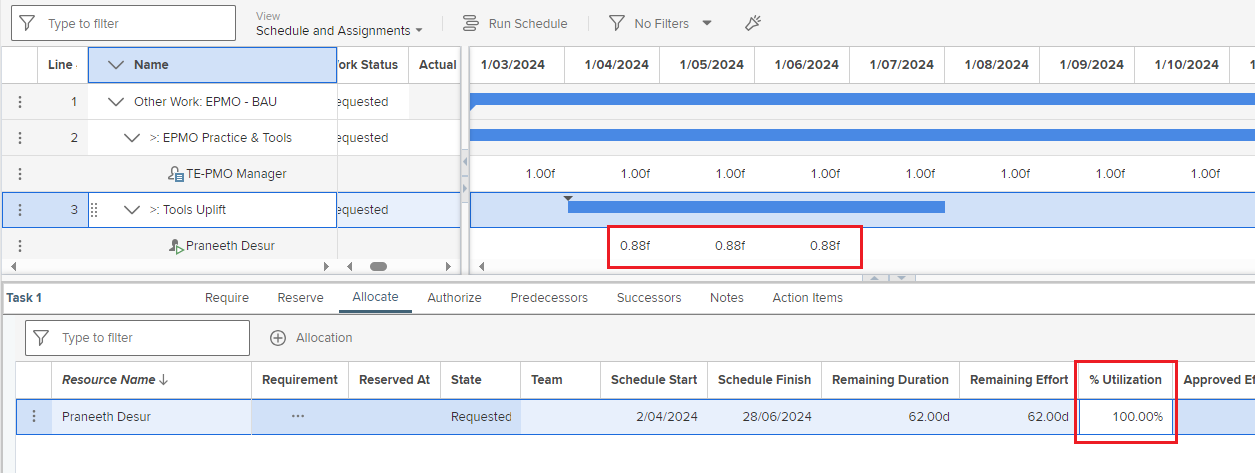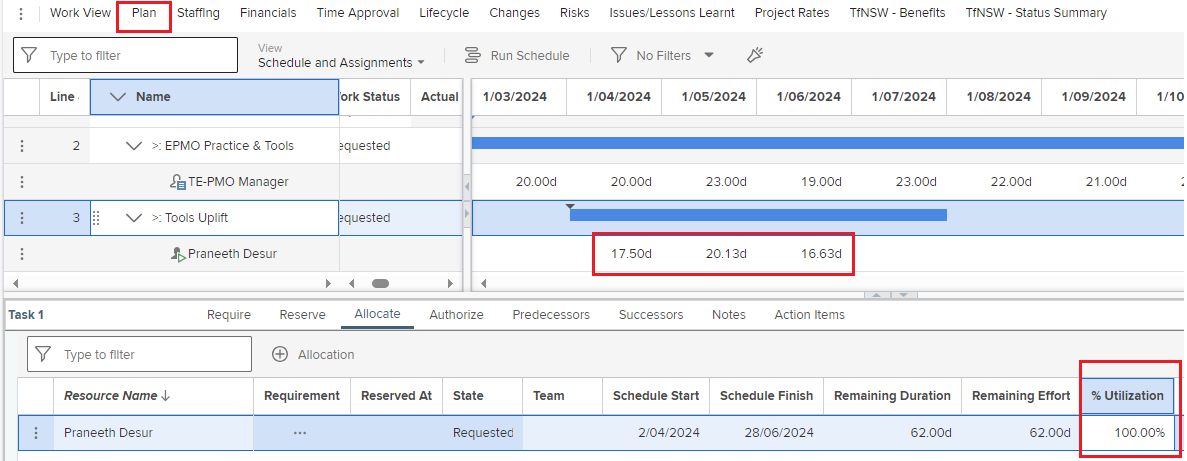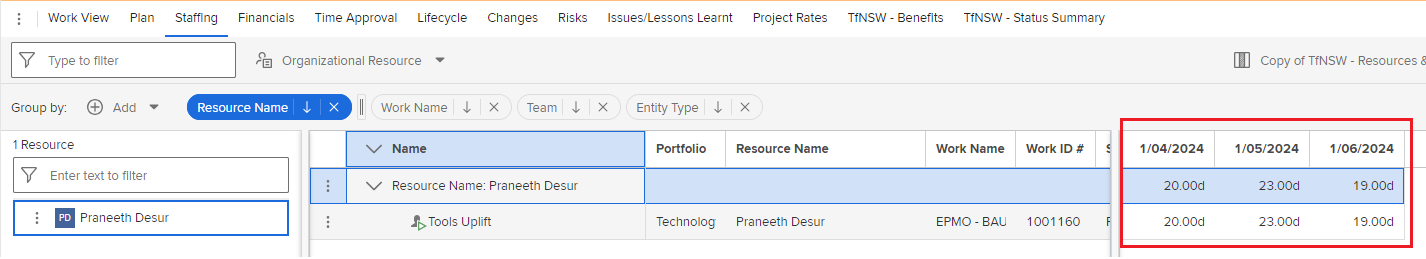Users are experiencing discrepancy in the allocations when viewing in days/FTE values in Plan vs Staffing Screens.
Context: For Permanents they have 35hr/week calendar and for contractors they have 40hr/week calendar. When a permanent resource is allocated 100% on a project they are showing up as 17.5d in Apr 2024, whereas same resource in Staffing screen is showing up as 20.0d.
Is there any way to make sure both screens follow same calendars and avoid confusion?