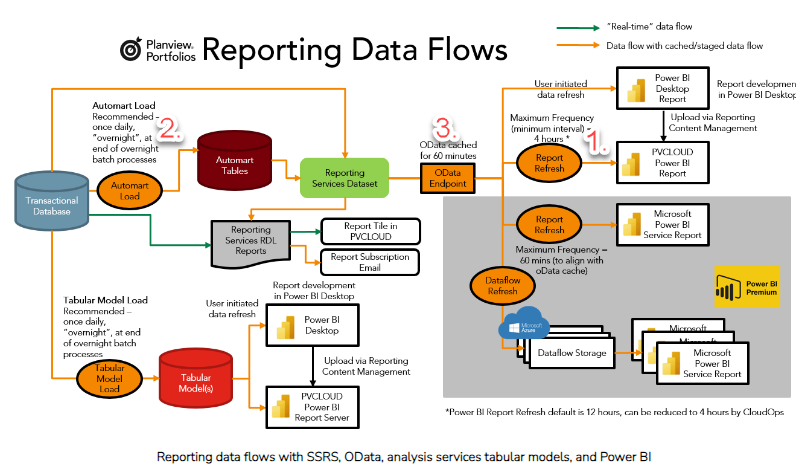We are newly getting into PowerBI reporting and would like increase the datamart update frequency from once a day. Does anyone have experience with this? If so, what frequency is working for you? Thanks!
Planview Customer Community
Already have an account? Login
Planview Customer Community
No account yet? Create an account
Login with SSO
Login with Planview Adminor
Enter your E-mail address. We'll send you an e-mail with instructions to reset your password.