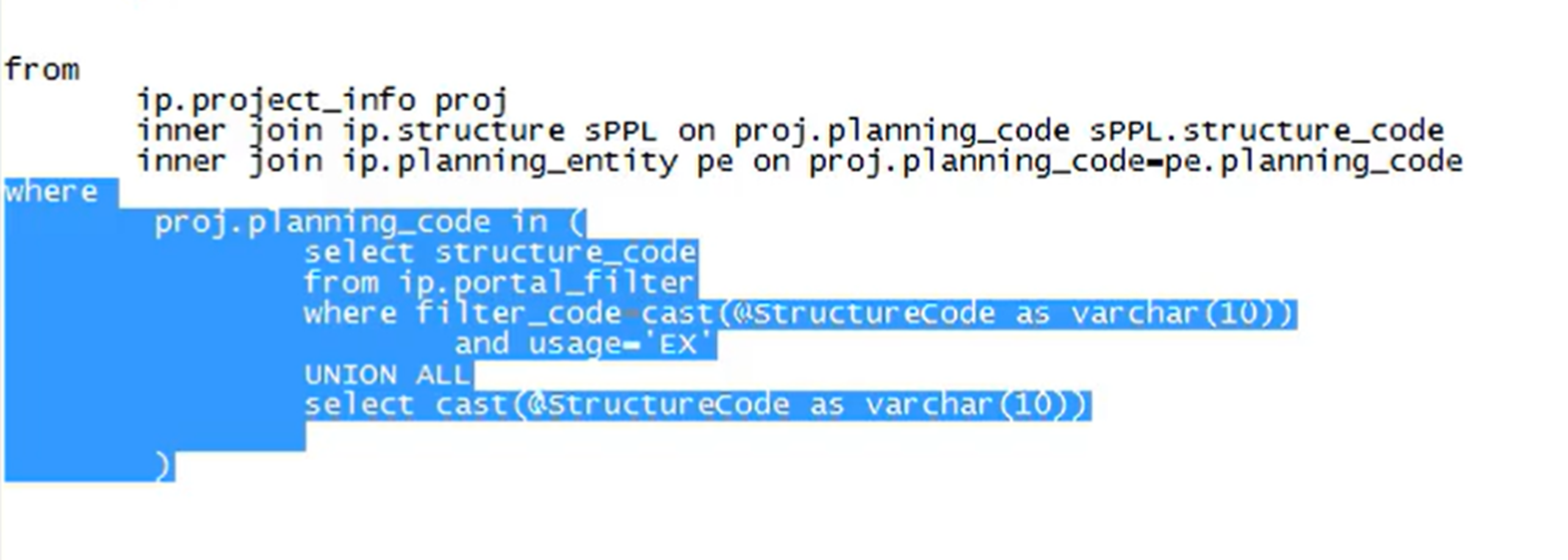I have created a report using Report Builder, but when I add it to a tile for a Work Portfolio, it does not recognize the active Work portfolio (all work items are pulled instead of just work within the current Work portfolio). Does anyone know how I would make my report recognize the Work portfolio? How about if I want to run it for a single Work entity/item? I suspect it is in the Report Builder parameters, but I’m not sure how to code it. Thank you in advance.
Solved
How to make report created with MS Report Builder recognize active Work Portfolio
Best answer by Mario.munoz
is that structure_code parameter hidden? Check out this video and see if ti makes sense. maybe also check out video 8 and 9 of the series as well.
This topic has been closed for replies.
Planview Customer Community
Already have an account? Login
Planview Customer Community
No account yet? Create an account
Login with SSO
Login with Planview Adminor
Enter your E-mail address. We'll send you an e-mail with instructions to reset your password.