Good Afternoon:When using development to massively load UI PATH users in the Ecopetrol Production environment, an error is occurring since it is not connecting to the browser as shown below:
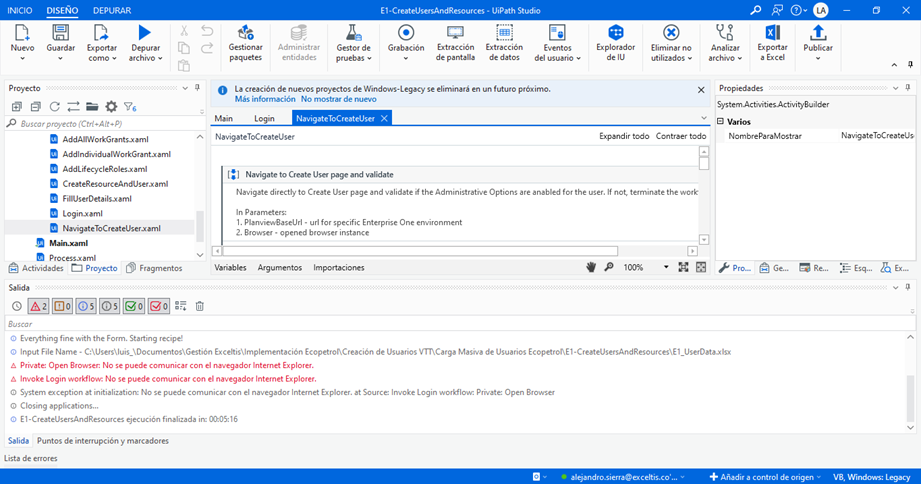
The instructions indicated directly on the portal https://success.planview.com/Planview_Portfolios/Fundamentals/Robotic_Process_Automation_(RPA)_Robot are followed, however it is not possible for the loading to be executed which can significantly optimize times. . user creation.





