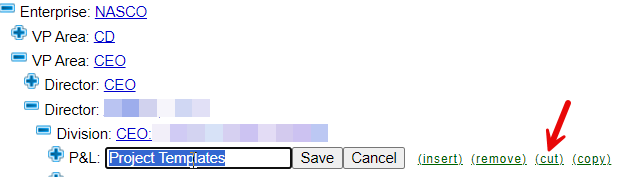Hey, new to Portfolios administration here. Is it possible to move PPL level work within the Work Structure? With Resources, we can cut/paste a resource to a new branch. However, with work there doesn’t seem to be a cut or copy option to move an entire project to another branch in the structure.
Planview Customer Community
Already have an account? Login
Planview Customer Community
No account yet? Create an account
Login with SSO
Login with Planview Adminor
Enter your E-mail address. We'll send you an e-mail with instructions to reset your password.