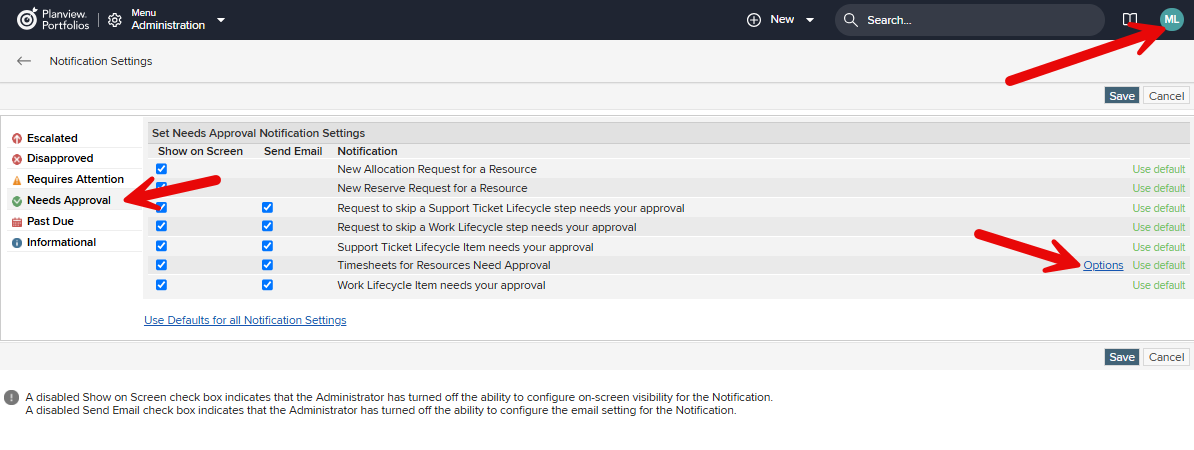Looking for way to Emil time approvers based on the who is reports to field to get a notification when their employees have timesheets that need approved
Planview Customer Community
Already have an account? Login
Planview Customer Community
No account yet? Create an account
Login with SSO
Login with Planview Adminor
Enter your E-mail address. We'll send you an e-mail with instructions to reset your password.