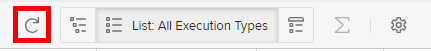I’ve been doing alot of configuring of tiles and creating some new column sets to go along with them. I am finding that sometimes the column set specified in the tile definition doesn’t end up be the one shown. Similarly, I find if I have a personal column set defined with a specified order of columns, if I change the order of columns directly in the view that the column set often will not go back to the original order of the columns in the column set as it was originally specified.
I am wondering if this is a caching sort of issue? Has anyone experienced this and/or have advice about how to manage? Thanks!