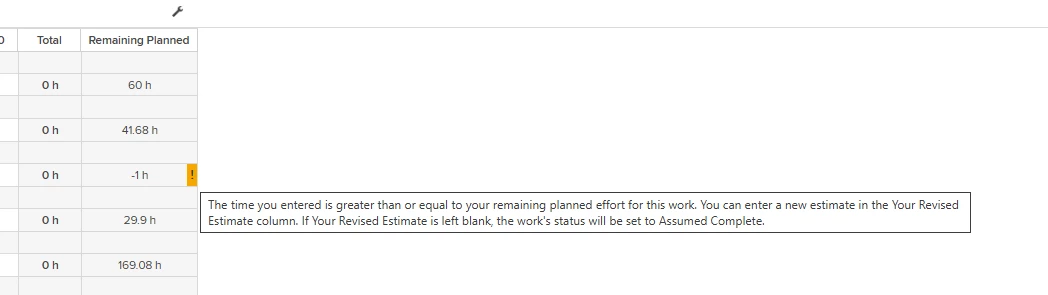Now that the Planned Hours Remaining field has been fixed, we turned it back on and noticed that there was an alert when a user has negative hours. This alert instructs users to enter a new estimate in the Revised Estimate column but we don’t have that column turned on as it does not alert the project manager who is usually not the resource manager that they need more hours. How could we do one of the following?
- Update that message to instruct them to reach out to the project manager
- Turn off the alert when we don’t use the Revised Hours column
- Add Revised Estimates field as a reportable field either in an existing or new report or in a tile