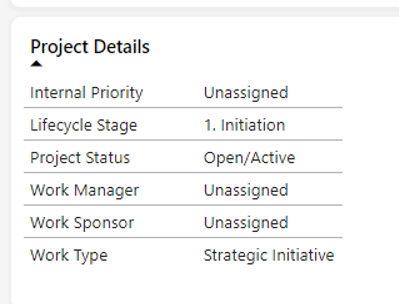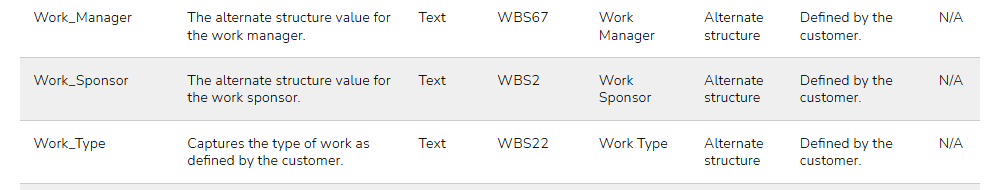Have just installed the Power BI portfolio dashboard in Planview Portfolios and in the project details drill down I have missing data under some fields. In the screenshot below you will see that the Work Manager and the Work Sponsor are unassigned and I’m not able to identify where these are being drawn from in Planview and how to ensure the fields are populated. Any ideas welcome. thanks