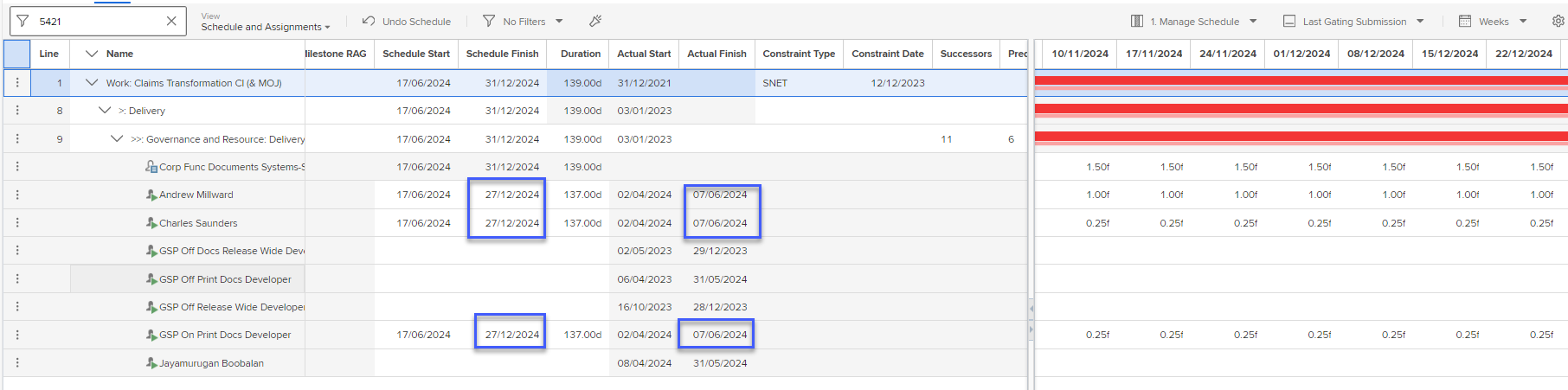In what seems like a never-ending task of hunting down Resource Managers who keep corrupting our Project plans through various shortcuts they’ve found, I’ve just run into a new symptoms I’ve not spotted previously and have no idea how they’ve done it.
Here we have resource allocated with a Scheduled Finish date AND and Actual Finish date - My understanding was that, whatever you do within Planview, it’s one or the other. Task is Open/Active, resources have previous time recorded against the requirement, and views from the PM that somebody has recently gone in and messed up their plan. This is a scenario which I just can’t reproduce. Anyone any clues what they would have done to drive different dates into each?