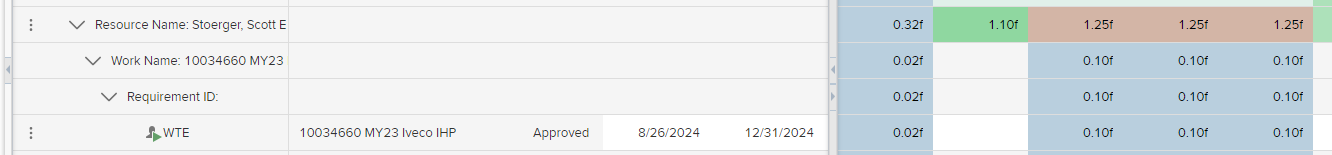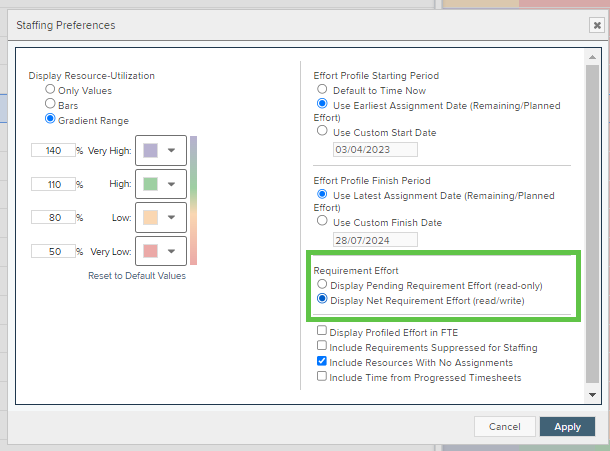In our resource management process, the requirement is created; and the supervisor (resource manager) allocates. After the allocation is created from the requirement, the supervisors often update the allocation. The issue is that in the staffing screen, the supervisor cannot see (or at least we have not determined how to view) what remains in that requirement. Therefore, supervisors are OFTEN over allocating to the requirement. Bottomline is there a way to display the requirement’s remaining effort?
Viewing remaining requirement effort in resource manager's staffing screen
Best answer by pamela.sargent
Are Managers utilize the drop down at the top and set it to either Organizational Resource or Team. When set to Organizational Resource the system looks at all values of org res set on resources and then displays any requirements that have that same value.
If the requirement is for a specific team, and the resources in that portfolio have that same team attribute set, then they are able to see all requirements with the team value.
These may be a couple of ways to try, if you have not already.
The other option is if you address your requirements to a specific user then that user should be able to see them when they choose the Addressed to option.
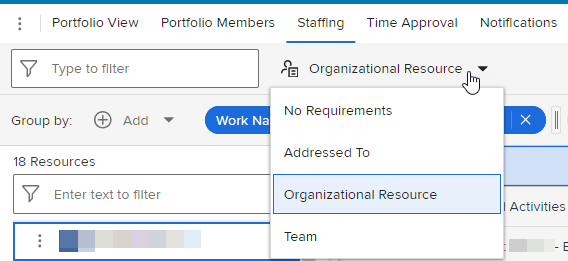
Planview Customer Community
Already have an account? Login
Planview Customer Community
No account yet? Create an account
Login with SSO
Login with Planview AdminEnter your E-mail address. We'll send you an e-mail with instructions to reset your password.