We are trying to find where these groups are located in PPM Pro so we may add users to them so we can restrict fields to these groups. Can anyone tell us where to find these groups?
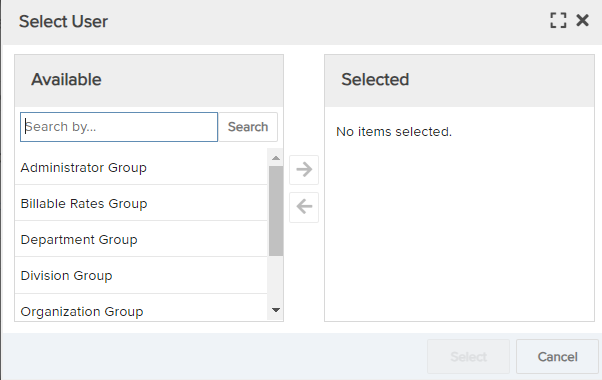
We are trying to find where these groups are located in PPM Pro so we may add users to them so we can restrict fields to these groups. Can anyone tell us where to find these groups?
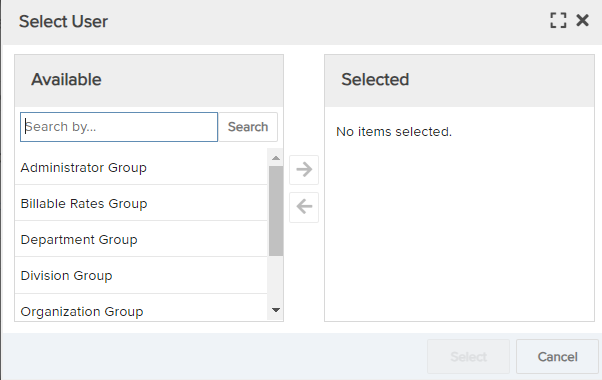
Best answer by Yathy
Hi
Groups - Planview Customer Success Center
Thanks.
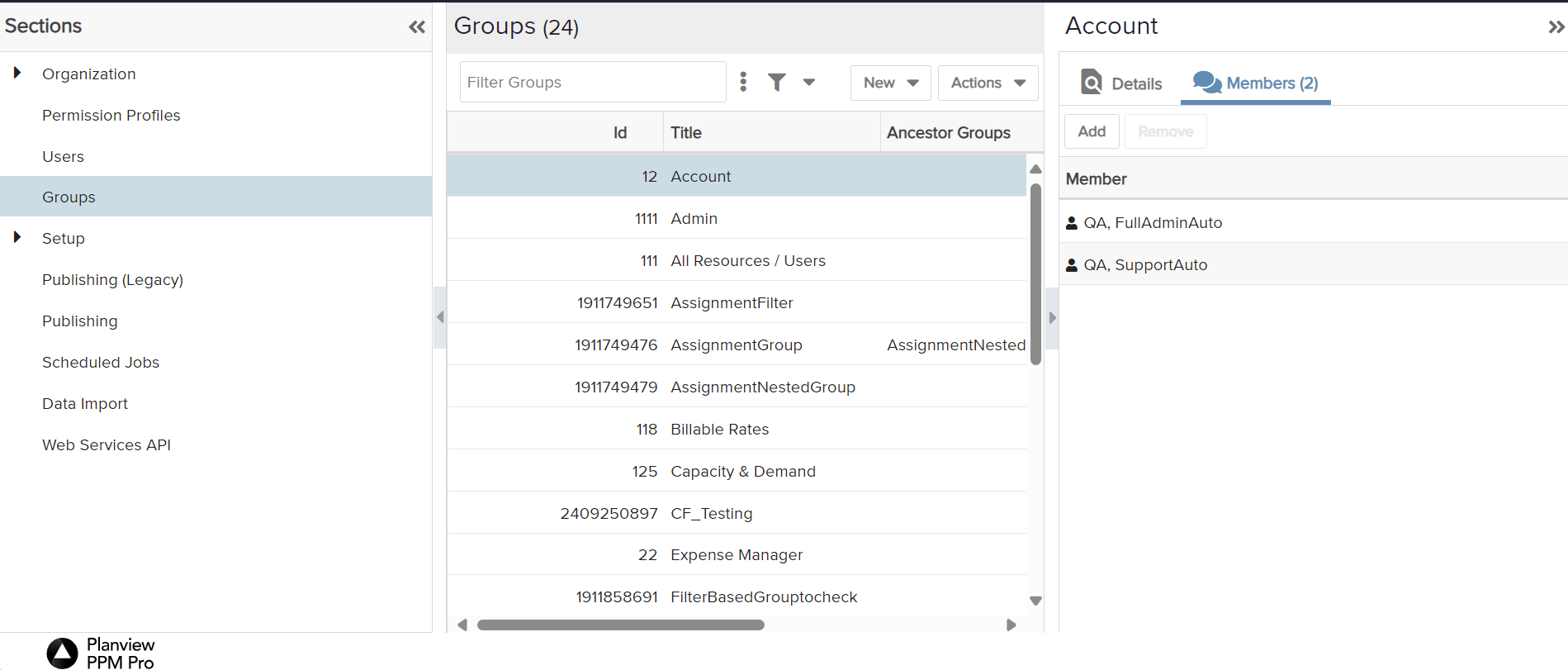
Already have an account? Login
No account yet? Create an account
Enter your E-mail address. We'll send you an e-mail with instructions to reset your password.