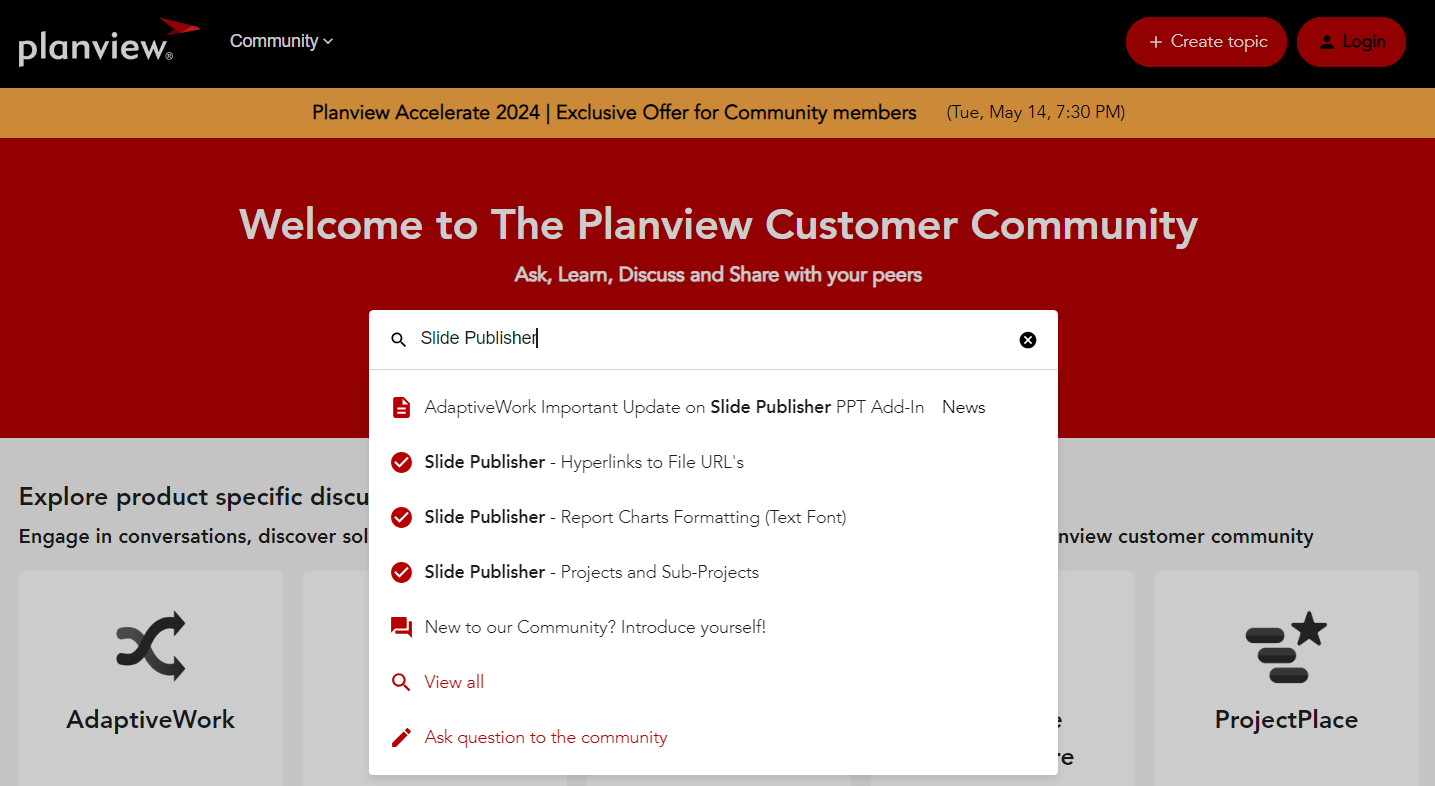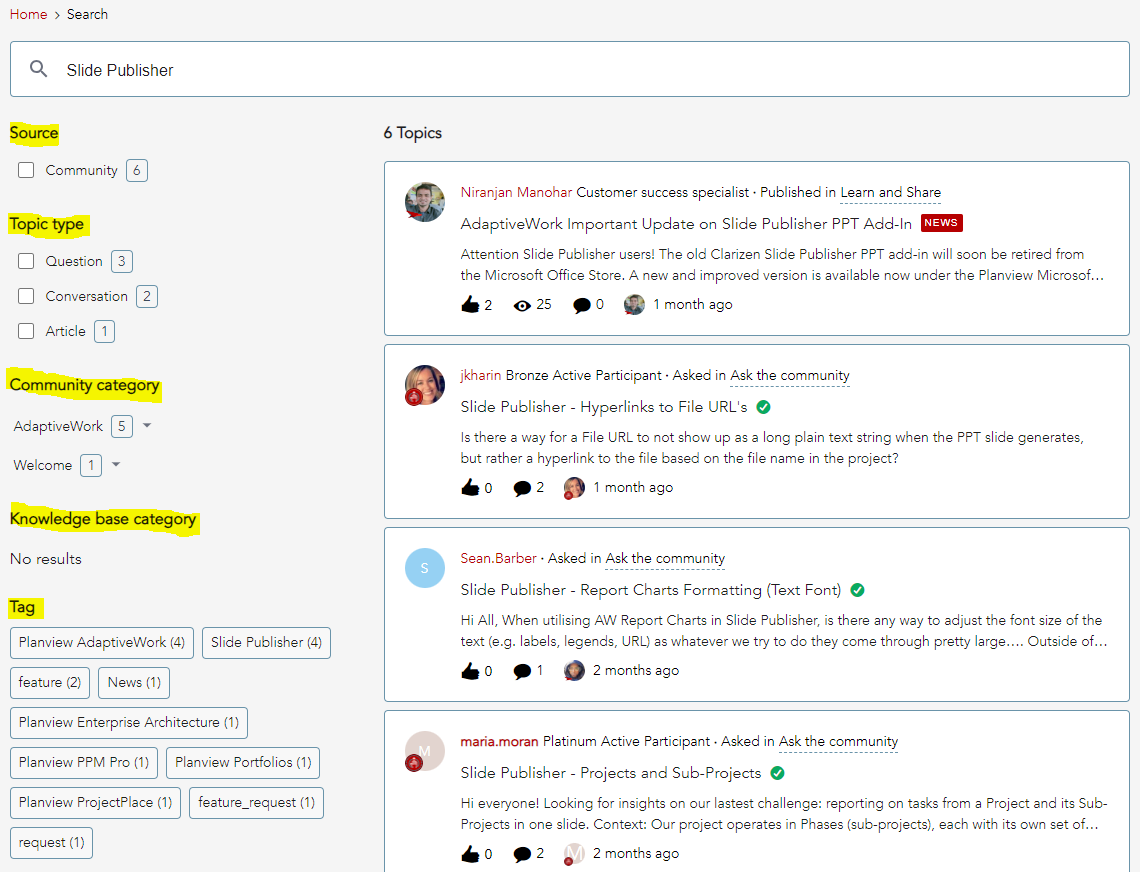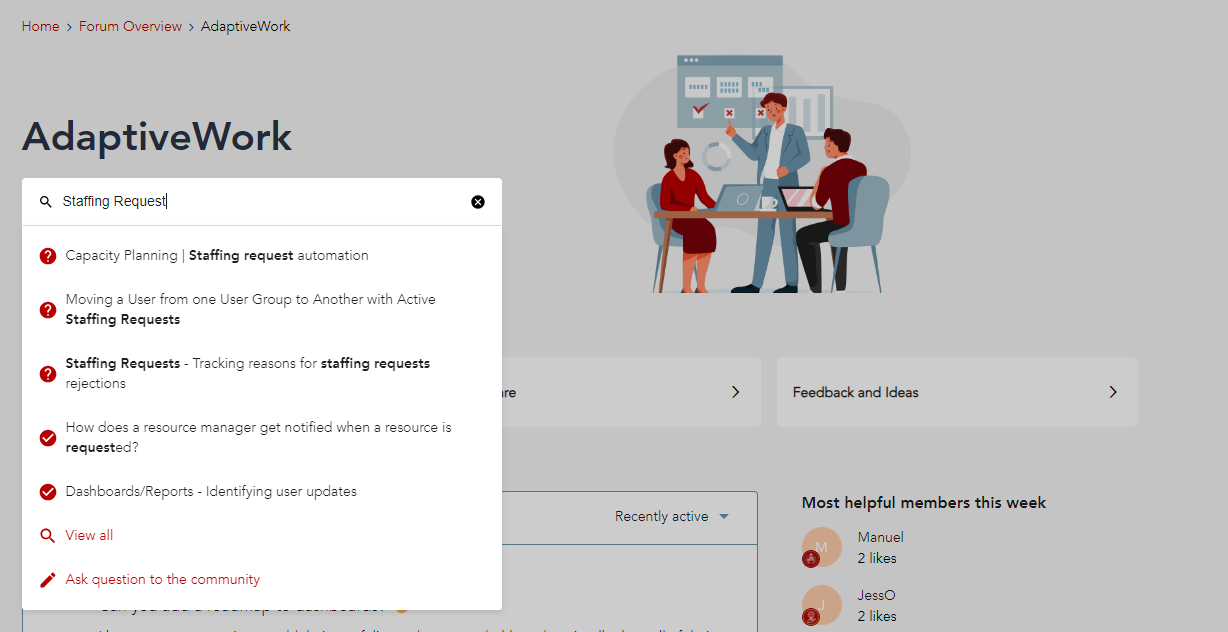I tried the common search terms with + and - signs, that seemed to be ignored. There doesn’t seem to be anywhere to click on “Advanced Search”. Without this capability, a customer can spend a lot of time searching and being frustrated by not finding specific relevant result sets.
Planview Customer Community
Already have an account? Login
Planview Customer Community
No account yet? Create an account
Login with SSO
Login with Planview Adminor
Enter your E-mail address. We'll send you an e-mail with instructions to reset your password.