As a project manager, you use placeholder resources during initial project planning. This means you can assign tasks to roles (like developers) instead of specific people. This is helpful because you might not know exactly who will be working on the project yet.
Here are the benefits of using placeholder resources:
- See how much work is planned for each role on the project.
- Get a better estimate of the project costs.
- Easier to assign tasks to specific people once you know who will be working on the project.
Activating Resource Placeholders
Before you begin, enable Placeholder Resources in System Settings under Resource Management.
Note: After enabling this setting, you will not be able to disable it.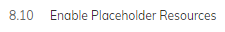
On activating Placeholder Resources, you will be presented with instructions to update installed apps and review existing Configurations that may require modifications. This will ensure your rules continue to run only on relevant items and not encounter errors, once the Placeholder Resources feature is enabled.
Click here to learn more about modifying Configurations.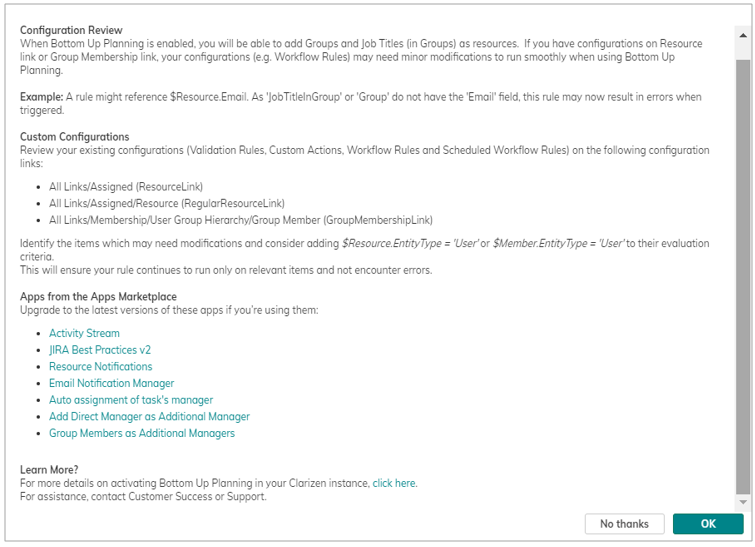
We would be interested to hear your thoughts on this matter.


