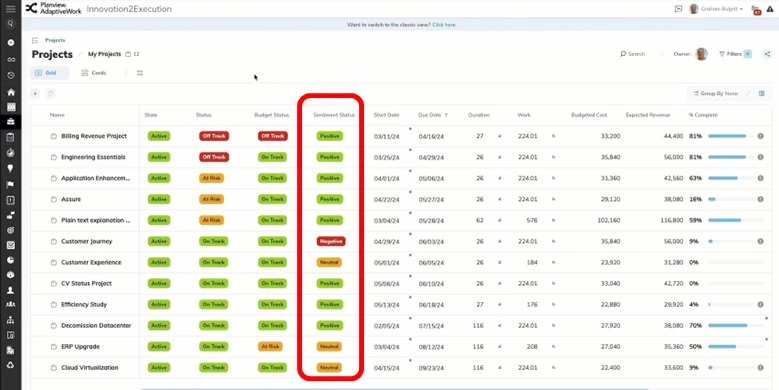What is it and how will it benefit customers?
Sentiment Analysis provides an early warning system within status and project views to address potential risks and issues inhibiting the successful completion of projects and programs.
Key features and benefits:
- Transform unstructured text data into actionable insights by automatically analyzing and classifying sentiments (positive, negative, or neutral) to help you identify potential risks and opportunities for faster, smarter decision-making
- Fully integrated within AdaptiveWork to provide real-time sentiment scoring powered by LLM technology (no third-party add-ons needed)
- Easily configurable to your organizational workflows through custom actions and scheduled rules
To know more, hit the Customer Success Center links below -
- What, Why and How to configure: AdaptiveWork Sentiment Analysis
- Release Notes: February Release