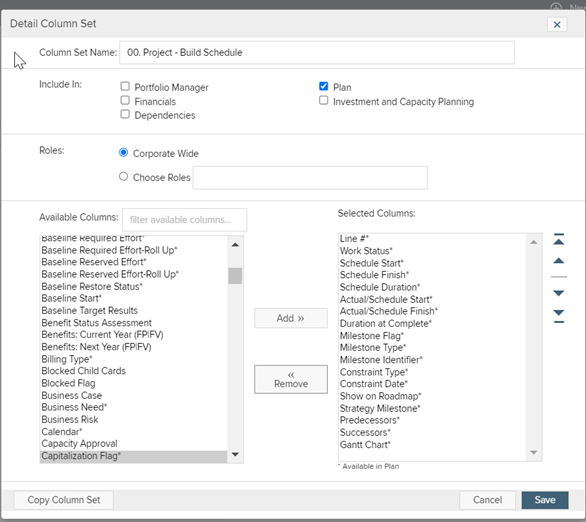
When determining the right column set for the Plan screen when you are building a schedule you need to consider your process .
You want to put the most commonly used structures first.
When setting up your schedule you will need to use Schedule Start, Schedule Finish and Schedule duration. You will use these three the most in determining your schedule.
Schedule Start is the start date for the remainder of the work, Schedule Duration is the remainder of the duration. If the task is complete the Schedule columns will be blank.
I have added in Actual/Schedule Start , Actual/Schedule Finish and Duration at complete. These three fields will show you the information on a project that has been started. If the Task has been started the Actual Start will show if it has not the Schedule Start and Actual Schedule Start will be the same. These Fields cannot be edited.
Duration at complete is calculated for the entire duration of a task. For a task that is not complete it is from the Actual Start to the Schedule Finish. If you do not show the Actual/Schedule dates it can be a source of confusion as the project progresses.
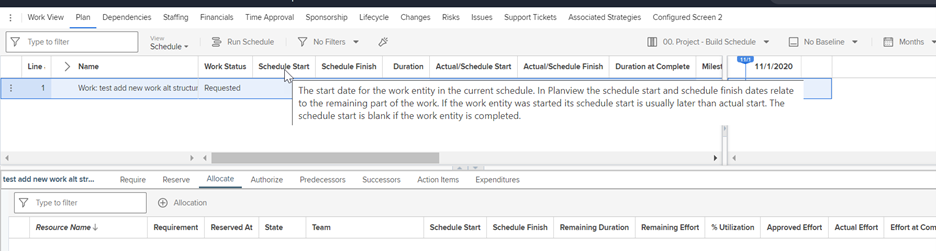
The remainder of the attributes provide information about the schedule.
Milestone flag indicates if the task is a Milestone, Milestones have no duration and cannot have resources. Milestone type is used to assist in reporting.
Constraints can accidentally be set by setting start or finish dates instead of using duration to let the scheduling engine to set the dates. Showing them in the column set can help in understanding how your schedule is set by the scheduling engine.
Show on roadmap and strategy milestone would be used if you are associating the work to strategy to carry work milestones to the roadmap. Commonly set on governance type milestones and preset in the WBS Template.
Predecessor and Successor can be displayed to help identify relationships your can also see the relationships on the Gantt and the relationship information in the task bar this is why they are at the end of the column set. If your plans do not use a lot of relationships and are not large, you may not want these in your column set.



