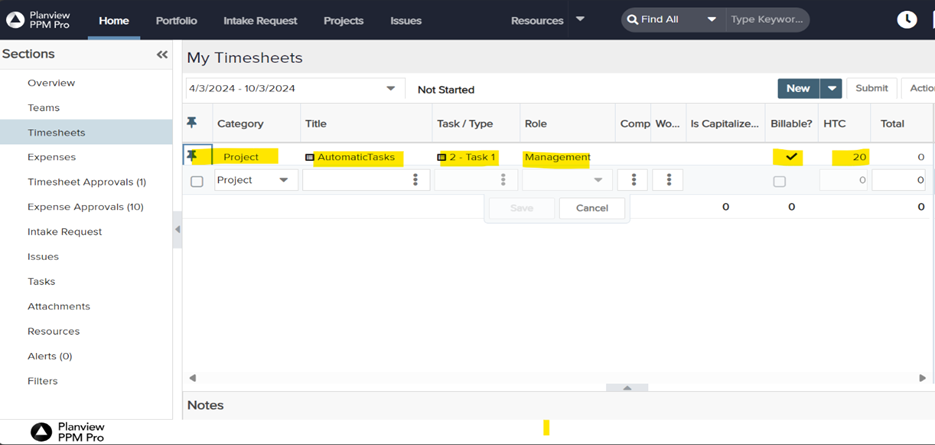Did you know that you can configure recurring entries to automatically appear on future timesheets in PPM Pro? You can pin a timesheet entry so that it keeps the entry on all the timesheets after the one where pinning occurred. So now you don’t need to manually go and search projects and tasks every single time you enter the timesheets.
Here is how it works.
Step 1: For entering the time sheet entries go to timesheet from the side section and click on add new
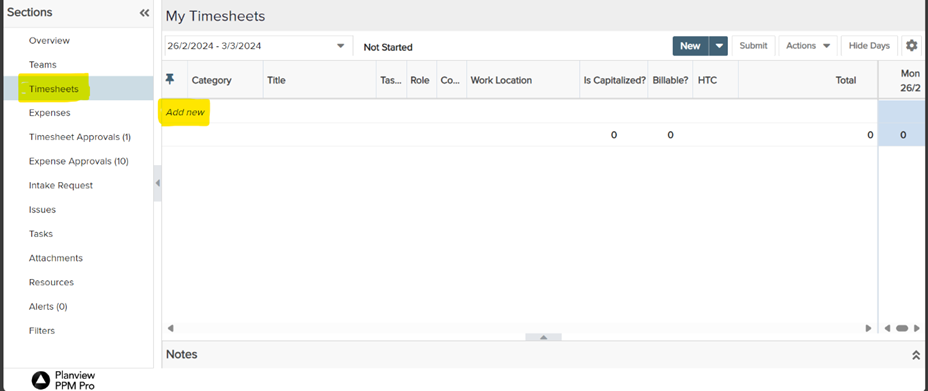
Step 2: Select the project and add the all the time sheet details. Select the box for pinning the time sheet entry. Save the entry
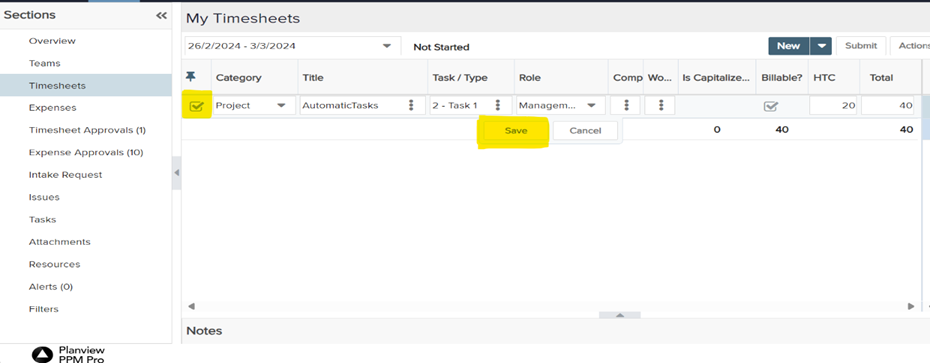
Step 3: Now while you are entering the timesheet on an upcoming week you can see the timesheet entry that has been pinned in the past.